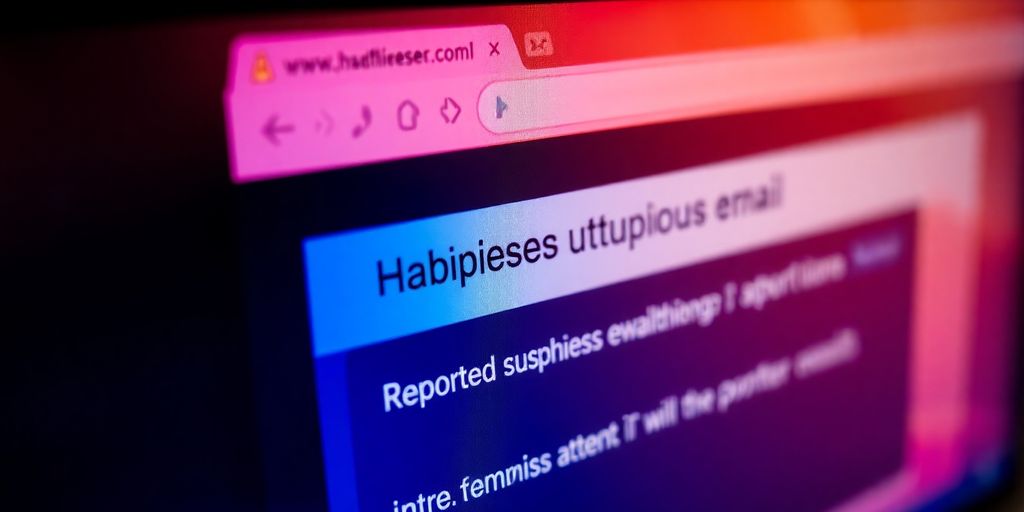
Phishing emails are a persistent threat, and knowing how to report them can make a significant difference in protecting yourself and your organisation. This guide will take you through the steps needed to create an effective phishing email report, helping you to gather the right information and utilise the tools available in your email client. Reporting phishing attempts not only aids in your personal security but also contributes to broader cybersecurity efforts.
Key Takeaways
- Recognise the signs of phishing emails to better identify threats.
- Gather essential details about the email before reporting it.
- Utilise built-in reporting features in your email client for efficiency.
- Report phishing emails promptly to enhance security measures.
- Contribute to overall cybersecurity by sharing your reports with relevant authorities.
Understanding Phishing Email Reports
Defining Phishing Emails
Okay, so what is a phishing email, really? It’s basically a dodgy email designed to trick you into handing over your personal info or downloading something nasty. They often pretend to be from companies you know and trust – like your bank, or even Netflix. The goal? To steal your passwords, credit card details, or install malware on your computer. It’s like those dodgy blokes trying to sell you a fake Rolex, but online and way more sneaky.
Common Characteristics of Phishing Emails
Spotting a phishing email can be tricky, but there are a few tell-tale signs to watch out for. Here’s a quick rundown:
- Urgent Language: They’ll try to panic you into acting fast, like saying your account will be suspended if you don’t click a link right now. It’s all about creating a sense of fear.
- Suspicious Links: Always hover over links before clicking. If the URL looks weird or doesn’t match the sender’s address, steer clear.
- Unusual Sender Addresses: Check the sender’s email address carefully. A legit email from PayPal will come from "@paypal.com," not something like "@secure-paypal-login123.com."
- Unexpected Attachments: Be wary of attachments, especially PDFs, Word docs, or ZIP files. These can contain malware.
Phishing emails are getting more sophisticated all the time. Cybercriminals are constantly finding new ways to trick people, so it’s important to stay informed and be vigilant.
The Importance of Reporting Phishing Emails
So, you’ve spotted a phishing email. What now? Don’t just delete it! Reporting it is super important, and here’s why:
- Improves Spam Philtres: The more phishing emails that get reported, the better email providers like Microsoft get at blocking them. It’s like teaching the system to recognise the bad guys.
- Protects Your Organisation: If you’re targeted, your colleagues might be too. Reporting helps IT security teams take action to protect everyone.
- Contributes to Cybersecurity Efforts: Phishing tactics are often reused. Your report could help stop similar attacks on a larger scale. It’s like doing your bit to keep the internet safe for everyone.
Reporting phishing emails is a simple way to make a big difference. Don’t underestimate the power of a few clicks!
Utilising Email Clients for Reporting
It’s all well and good knowing what a phishing email looks like, but what do you do when you spot one? Most email clients have built-in features to help you report these dodgy emails. Let’s take a look at how to use some of the popular ones.
Reporting in Outlook
Outlook’s got a few ways to report phishing emails, depending on whether you’re using the desktop app, the web version, or the mobile app. The key is to avoid clicking any links or downloading attachments before reporting.
- Desktop App: Open the email, find the "Report Message" button in the toolbar, and select "Phishing". If you don’t see the button, you might need to install the Microsoft Report Phishing Add-in.
- Web Version: Open the email, click the three-dot menu (usually at the top-right), and choose "Report" then "Report Phishing".
- Mobile App: Open the email, tap the three-dot menu, and select "Report Junk" then "Phishing".
Reporting phishing emails in Outlook helps Microsoft improve its spam philtres and protects other users within your organisation. It also contributes to global cybersecurity efforts by flagging common phishing tactics.
Using Gmail for Reporting
Gmail makes it pretty straightforward to report phishing attempts. Here’s how:
- Open the suspected phishing email.
- Click the three vertical dots (More) next to the reply button.
- Select "Report phishing".
Gmail will then send the email to their security team for analysis and remove it from your inbox. It’s a quick and easy way to help keep Gmail users safe.
Other Email Clients and Their Reporting Features
While Outlook and Gmail are popular, there are plenty of other email clients out there. Most of them will have a similar "report spam" or "report phishing" option, usually found in a menu or toolbar. If you’re not sure, check the help section of your email client or do a quick search online. For example, Yahoo Mail has a "Report Spam" button, and many smaller providers let you forward the email as an attachment to a dedicated abuse reporting address.
It’s worth taking a few minutes to familiarise yourself with the reporting features of your email client. It’s a simple step that can make a big difference in protecting yourself and others from phishing attacks.
Best Practises for Reporting Phishing Emails

Timeliness of Reporting
Reporting phishing emails quickly is super important. The faster you report, the less chance there is of others falling for the same scam. Think of it like this: you’re not just protecting yourself, but also your colleagues and mates. Don’t sit on it – report it!
Providing Detailed Information
When you report a phishing email, chuck in as much detail as you can. This helps the IT team or whoever’s dealing with it to properly investigate. Here’s what to include:
- The full email header (usually found in the email options)
- Screenshots of suspicious links or attachments
- Any other weird stuff you noticed about the email
Providing detailed information is like giving the investigators all the clues they need to solve the case. The more they know, the better they can stop the phishers.
Following Up on Reports
After you’ve reported a phishing email, don’t just forget about it. Follow up to make sure something’s actually being done. It’s like checking in on a package you’ve sent – you want to make sure it gets where it needs to go. If you don’t hear back, chase it up. Here’s a rough timeline:
- Report the email immediately.
- Wait 24-48 hours for an initial response.
- If no response, send a follow-up email or call the IT help desk.
Understanding the Impact of Reporting

So, you’ve diligently reported a phishing email. What happens next? Does it actually do anything? Turns out, reporting these dodgy emails can have a pretty significant impact, both for you and the wider online community. It’s not just about clearing your inbox; it’s about making the internet a safer place, one report at a time.
Improving Spam Philtres
Think of spam philtres as the bouncers of your inbox. They try to keep the riff-raff out, but sometimes, the bad guys slip through. Every time you report a phishing email, you’re essentially giving the bouncer a better description of what to look for. The more reports that come in, the smarter the philtres get. They learn to recognise patterns, dodgy links, and suspicious sender addresses. This means fewer phishing emails making it into your inbox, and fewer people getting scammed. It’s a win-win.
Protecting Your Organisation
Phishing isn’t just a personal problem; it’s a business problem too. If a scammer manages to trick an employee into handing over their login details, they could gain access to sensitive company data, customer information, or even the company’s bank account. Reporting phishing emails helps your IT team identify potential threats early on. They can then take steps to protect the organisation, such as blocking malicious websites, updating security software, and educating employees about the latest scams. It’s like having an early warning system that can prevent a major security breach.
Contributing to Cybersecurity Efforts
When you report a phishing email, you’re not just helping yourself or your organisation; you’re contributing to the global fight against cybercrime. Many email providers and cybersecurity organisations use these reports to track phishing campaigns, identify the criminals behind them, and develop new ways to protect people online. It’s a bit like being a citizen scientist, helping to gather data that can be used to make the internet a safer place for everyone. Even a small action, like reporting a suspicious email, can make a big difference in the long run.
Reporting phishing emails is a simple but powerful way to protect yourself, your organisation, and the wider online community. It helps improve spam philtres, identify potential threats, and contribute to global cybersecurity efforts. So, next time you receive a suspicious email, don’t just delete it – report it!
Real-Life Scenarios of Phishing Email Reports
Case Studies of Successful Reports
Let’s look at some real-world examples where reporting phishing emails made a difference. These aren’t just hypothetical situations; they’re based on actual events, showing how crucial it is to be vigilant and report suspicious emails.
- The Finance Department Scare: A staff member in a finance department received an email seemingly from the CEO, urgently requesting a large money transfer. The email looked legitimate, but something felt off. The employee reported it, and it turned out to be a sophisticated phishing attempt. Quick reporting saved the company a lot of money.
- The Fake Invoice: A small business received an invoice from a supplier they regularly worked with. However, the bank details were slightly different. Instead of paying, they reported the email. The supplier confirmed they hadn’t sent the invoice, preventing a fraudulent payment.
- The Password Reset Ploy: An individual received an email claiming their online account had been compromised and they needed to reset their password immediately. They recognised the email as suspicious due to poor grammar and an unfamiliar sender address. Reporting it helped prevent their account from being hacked.
Lessons Learned from Phishing Attempts
Phishing attempts, even unsuccessful ones, offer valuable lessons. By analysing these attempts, organisations and individuals can improve their security measures and awareness.
- Verify, Verify, Verify: Always double-check the sender’s email address, especially if it involves financial requests or sensitive information. Contact the sender through a known, trusted channel (like a phone call) to confirm the request’s legitimacy.
- Be Wary of Urgency: Phishers often create a sense of urgency to pressure victims into acting quickly without thinking. Take a moment to pause and assess the situation before clicking any links or providing any information.
- Train Your Staff: Regular training on phishing awareness is essential for businesses. Employees should know how to identify and report suspicious emails. This includes recognising red flags like poor grammar, unusual requests, and mismatched links.
Reporting phishing emails isn’t just about protecting yourself; it’s about protecting your organisation and contributing to a safer online environment for everyone. Every report helps improve spam philtres and prevent future attacks.
How Reporting Prevented Further Attacks
Reporting phishing emails has a ripple effect. When you report a phishing email, you’re not just protecting yourself; you’re helping to protect others. Here’s how:
- Improved Spam Philtres: Reported phishing emails provide data that helps email providers improve their spam philtres. The more reports they receive, the better they can identify and block future phishing attempts.
- Early Warning System: Reporting can act as an early warning system for organisations. If multiple employees report the same phishing email, it alerts the IT department to a potential threat, allowing them to take proactive measures.
- Reduced Attack Surface: By reporting and blocking phishing emails, you reduce the attack surface available to cybercriminals. This makes it harder for them to target your organisation and steal sensitive information.
Tools and Resources for Reporting Phishing Emails
Phishing Reporting Tools
Okay, so you’ve spotted a dodgy email. What now? Well, luckily, there are tools out there to make reporting phishing attempts a whole lot easier. These tools streamline the reporting process and often provide extra analysis to help security teams understand the threat.
- Email Client Add-ins: Many email providers, like Outlook, have add-ins specifically for reporting phishing. These add-ins usually add a simple "Report Phishing" button to your email client, making it super easy to flag suspicious emails.
- Dedicated Phishing Reporting Platforms: Some organisations use dedicated platforms where employees can forward suspicious emails. These platforms often have advanced analysis capabilities to identify trends and patterns in phishing attacks.
- Browser Extensions: There are also browser extensions that can help identify and report phishing websites. These extensions often check websites against known phishing databases and warn you if a site looks suspicious.
Cybersecurity Resources
Staying informed is half the battle. There are heaps of resources available to help you learn about the latest phishing scams and how to protect yourself. It’s not just about reporting; it’s about knowing what to look for in the first place.
- Government Cybersecurity Websites: The Australian Cyber Security Centre (ACSC) website is a great place to start. They provide alerts, advice, and resources for individuals and businesses.
- Industry Blogs and Newsletters: Keep an eye on cybersecurity blogs and newsletters from reputable sources. These often provide up-to-date information on the latest threats and trends.
- Security Software Vendors: Many security software vendors offer free resources, such as white papers and webinars, on phishing and other cybersecurity topics.
It’s important to remember that the cybersecurity landscape is constantly evolving. What worked last year might not work today. Staying informed and up-to-date is crucial for protecting yourself and your organisation from phishing attacks.
Training and Awareness Programmes
Knowledge is power, right? That’s why training and awareness programmes are so important. These programmes help employees recognise phishing attempts and understand the importance of reporting them. It’s all about creating a culture of security within an organisation.
- Regular Training Sessions: Organise regular training sessions for employees on phishing awareness. These sessions should cover the latest phishing techniques and how to spot them.
- Simulated Phishing Attacks: Conduct simulated phishing attacks to test employees’ awareness and identify areas where further training is needed. This is a practical way to see how people react in real-world scenarios.
- Awareness Campaigns: Run regular awareness campaigns to keep phishing top of mind. These campaigns can include posters, emails, and other communication materials.
Here’s a quick table showing the benefits of each resource:
| Resource | Benefit |
|---|---|
| Phishing Reporting Tools | Streamlines reporting, provides extra analysis. |
| Cybersecurity Resources | Keeps you informed about the latest threats. |
| Training & Awareness Programmes | Helps employees recognise phishing attempts and understand reporting. |
If you want to report phishing emails effectively, there are many tools and resources available to help you. These can guide you on how to identify and report suspicious messages. For more information and helpful tips, visit our website today!
Wrapping It Up
So there you have it! Reporting phishing emails isn’t just a good idea; it’s essential. By following the steps we’ve laid out, you can help keep not only your inbox safe but also protect your mates and the wider community. Remember, every report counts. It helps improve security measures and keeps everyone a bit safer from those sneaky cybercriminals. Don’t just hit delete next time—take a moment to report it. It might seem like a small action, but it makes a big difference in the long run.
Frequently Asked Questions
What is a phishing email?
A phishing email is a fake message that tries to trick you into giving away personal information or downloading harmful software. These emails often look like they are from trusted sources like banks or your workplace.
How can I tell if an email is phishing?
Look for signs like urgent language, strange links, unusual sender addresses, or unexpected attachments. If something seems off, it might be a phishing attempt.
Why should I report phishing emails?
Reporting phishing emails helps improve spam philtres, protects your colleagues, and contributes to wider efforts to combat cybercrime.
How do I report a phishing email in Outlook?
In Outlook, open the phishing email, click on ‘Report Message’ in the toolbar, and select ‘Phishing’ from the menu. This will send the email to Microsoft for review.
What happens after I report a phishing email?
Once you report it, the email is moved to your junk folder, and Microsoft reviews it to improve their filtering systems.
Can I prevent phishing attacks?
You can reduce the risk of phishing by being cautious with emails, using strong passwords, and enabling multi-factor authentication on your accounts.