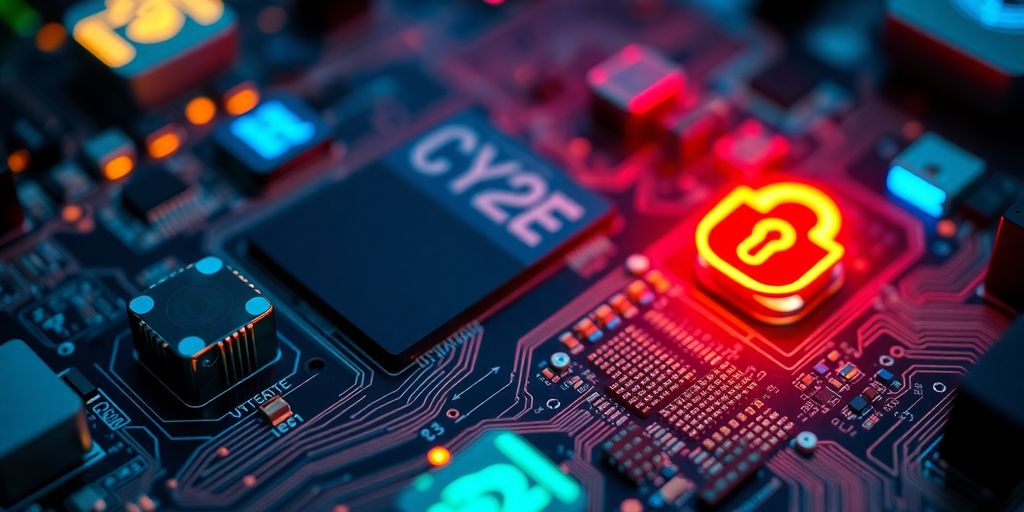
Cyber security is more important than ever, especially as we move into 2025. With the digital landscape constantly evolving, understanding the basic cyber security terminology is essential for everyone. Whether you’re a business owner, a student, or just someone who uses the internet, knowing these terms can help you stay safe online. This guide will break down key concepts, types of attacks, and best practises in a straightforward way, making it easier for you to grasp the essentials of cyber security.
Key Takeaways
- Understanding the CIA triad—Confidentiality, Integrity, Availability—is fundamental in cyber security.
- Phishing, malware, and DoS attacks are common threats that everyone should be aware of.
- Encryption is vital for protecting sensitive data, and knowing how it works can help you stay secure.
- Regular updates and strong passwords are simple yet effective ways to enhance your security.
- Certifications like CISSP and CEH can boost your knowledge and career in the cyber security field.
Basic Terminologies of Cyber Security

Alright, let’s get down to brass tacks. If you’re just starting out in cyber security, there are a few terms you absolutely need to know. Think of it like learning the alphabet before you can write a novel. These are the building blocks, the ABCs of keeping things safe online. It can be a bit overwhelming at first, but stick with it, you’ll get there.
Confidentiality
Confidentiality is all about keeping secrets secret. It means making sure only authorised people can see sensitive information. Think of it like your diary – you wouldn’t want just anyone reading it, right? In cyber security, this involves things like access controls, encryption, and data masking to prevent unauthorised disclosure.
Integrity
Integrity is about making sure information is accurate and hasn’t been tampered with. It’s like making sure the numbers in a bank statement are correct. If someone messes with the data, it loses its integrity. This involves using things like hashing algorithms and version control to detect and prevent unauthorised changes.
Availability
Availability means ensuring that systems and data are accessible to authorised users when they need them. It’s no good having super-secure data if you can’t actually get to it when you need it! This involves things like redundancy, backups, and disaster recovery plans to minimise downtime and ensure business continuity.
These three concepts – Confidentiality, Integrity, and Availability – are often referred to as the CIA triad. They form the cornerstone of any good cyber security strategy. Understanding them is absolutely vital.
So, there you have it. The three pillars of cyber security. Keep these in mind as you continue your journey, and you’ll be well on your way to understanding the world of online security.
Common Types of Cyber Attacks
Cyber attacks are a constant threat, and knowing what to look out for is half the battle. It’s not just big companies that are at risk; anyone can be a target. Understanding the different types of attacks can help you protect yourself and your data.
Phishing Attacks
Phishing is like the oldest trick in the book, but it still works! Basically, someone tries to trick you into giving up your personal information, like passwords or credit card details. They usually do this by sending emails or messages that look like they’re from a legitimate company or organisation. The email might say there’s a problem with your account, or that you’ve won a prize, and ask you to click on a link to verify your details. But the link takes you to a fake website that looks just like the real thing, and if you enter your information, the scammers can steal it.
- Always check the sender’s email address carefully. Does it look legit?
- Be wary of emails that ask for personal information, especially passwords or credit card details.
- Never click on links in emails from unknown senders.
Phishing attacks are becoming more sophisticated all the time, so it’s important to stay vigilant. If something seems suspicious, it probably is.
Malware Infections
Malware is a broad term for any type of malicious software that’s designed to harm your computer or steal your data. There are lots of different types of malware, including viruses, worms, Trojans, ransomware, spyware, and adware. Malware can get onto your computer in a number of ways, such as by downloading infected files, clicking on malicious links, or visiting compromised websites. Once malware is on your computer, it can do all sorts of nasty things, like deleting your files, stealing your passwords, or even taking control of your entire system.
- Keep your operating system and software up to date. Updates often include security patches that fix vulnerabilities that malware can exploit.
- Install a good antivirus programme and keep it up to date. Antivirus software can detect and remove malware before it can cause any damage.
- Be careful about what you download and click on. Only download files from trusted sources, and never click on links in emails or messages from unknown senders.
Denial of Service (DoS)
A Denial of Service (DoS) attack is when someone tries to make a website or online service unavailable by flooding it with traffic. Imagine trying to get into a concert, but there are so many people trying to get in at the same time that the doors are blocked. That’s basically what a DoS attack does to a website. A Distributed Denial of Service (DDoS) attack is the same thing, but the traffic comes from multiple sources, making it even harder to stop. These attacks don’t usually steal data, but they can cause a lot of disruption and cost businesses money.
- DoS attacks aim to overwhelm a system with requests.
- DDoS attacks use multiple compromised systems to amplify the attack.
- These attacks can disrupt services and cause financial losses.
Key Concepts in Cyber Security
Alright, so you’re getting into cyber security? Sweet! It’s not just about firewalls and stuff; there are some core ideas you gotta wrap your head around. Think of it like learning the rules of footy before you try to kick a goal.
Threat Identification
First up, you need to know what you’re defending against. Threat identification is all about figuring out what the bad guys are trying to do. Are they after your data? Trying to shut down your website? Planting malware? Knowing your enemy is half the battle. It’s like knowing if you’re facing a drop punt or a torpedo punt – changes how you defend, right?
Intrusion Detection
Okay, so you know what the threats are. Now, how do you know if they’re actually inside your system? That’s where intrusion detection comes in. It’s like having security cameras and alarms for your computer network. You’re looking for unusual activity, weird files, or anyone poking around where they shouldn’t be. It’s not always perfect, but it gives you a heads-up when something dodgy is going on.
Incident Response
Right, the alarm’s gone off! Someone’s broken in! Now what? That’s incident response. It’s the plan you have in place to deal with a cyber security breach. Who do you call? What systems do you shut down? How do you stop the bleeding? A good incident response plan can be the difference between a minor hiccup and a full-blown disaster. Think of it as your emergency plan for when the barbie catches fire – you don’t want to be running around like a headless chook!
Having a solid incident response plan is like having a first-aid kit. You hope you never need it, but you’ll be glad you have it when things go south.
Importance of Cyber Security
Cyber security, or information security as some call it, is super important these days. It’s not just about keeping your computer safe from viruses anymore. It’s way bigger than that. Think about all the stuff that’s online now – banking, shopping, even how our power grids work. If that stuff isn’t secure, we’re all in trouble.
Protecting Sensitive Information
This is probably the most obvious one. We’re talking about keeping personal details, financial records, and business secrets safe. Imagine someone getting hold of your bank details or your medical history. Not good, right? Cyber security helps stop that from happening. It’s about making sure only the right people can see the right information. Companies also need to protect their intellectual property; that’s their competitive advantage, and a data breach could be devastating.
Maintaining Business Continuity
If a business gets hit by a cyber attack, it can grind to a halt. Systems go down, data gets corrupted, and customers lose trust. Cyber security is about making sure businesses can keep running, even when things go wrong. It’s about having backup plans, recovery systems, and ways to keep operating even under attack. Think of it as insurance for your business’s digital life. Downtime can cost a fortune, not to mention the reputational damage.
Safeguarding National Security
This is where it gets really serious. Cyber attacks can target critical infrastructure like power grids, water supplies, and communication networks. They can also be used to steal government secrets or disrupt elections. Cyber security is essential for protecting a country from these kinds of threats. It’s about defending our national interests in the digital world. It’s not just about individual computers anymore; it’s about protecting the whole country.
Cyber security isn’t just a tech problem; it’s a people problem. Everyone needs to be aware of the risks and take steps to protect themselves. From using strong passwords to being careful about what you click on, every little bit helps. It’s a shared responsibility, and we all have a part to play in keeping the digital world safe.
Understanding Encryption and Decryption
Encryption and decryption are at the heart of keeping our data safe online. It’s like having a secret code that only you and the intended recipient can understand. Let’s break it down.
What is Encryption?
Encryption is the process of turning readable data (plaintext) into an unreadable format (ciphertext). Think of it as scrambling a message so that if someone intercepts it, they can’t make sense of it. Encryption is a cornerstone of modern cybersecurity, protecting data in transit and at rest. It’s used everywhere, from securing your online banking to protecting your emails.
Types of Encryption
There are a few main types of encryption, each with its own strengths and weaknesses:
- Symmetric Encryption: Uses the same key for both encryption and decryption. It’s fast but requires a secure way to share the key.
- Asymmetric Encryption: Uses a pair of keys – a public key for encryption and a private key for decryption. The public key can be shared, but the private key must be kept secret. This is slower but more secure for key exchange.
- Hashing: A one-way function that creates a unique "fingerprint" of data. It’s used to verify data integrity but can’t be used to decrypt the original data.
Role of Encryption Keys
Encryption keys are the secret sauce that makes encryption work. They’re like the password to unlock the encrypted data. The strength of the encryption depends heavily on the length and complexity of the key. The longer and more random the key, the harder it is to crack.
It’s important to manage encryption keys securely. If a key is compromised, all data encrypted with that key is at risk. Key management practises include storing keys in secure locations, rotating keys regularly, and using strong passwords to protect access to keys.
Cyber Security Best Practises

Okay, so you’re getting into cyber security. Awesome! It’s not just about firewalls and fancy software; it’s also about doing the basics right. Think of it like brushing your teeth – you gotta do it regularly to keep the bad stuff away. Here’s a few things that are pretty important.
Regular Software Updates
Seriously, don’t skip those update notifications! Software updates often include patches for security holes that hackers love to exploit. It’s like leaving your front door unlocked if you don’t update. Operating systems, apps, even your router – keep ’em all up to date. It can be a pain, I know, but it’s way less painful than dealing with a hacked system.
Strong Password Policies
Passwords, passwords, passwords. Everyone hates them, but they’re still super important. "Password123" just isn’t going to cut it anymore. Here’s the deal:
- Make them long: Aim for at least 12 characters, but longer is better.
- Mix it up: Use a combination of uppercase and lowercase letters, numbers, and symbols.
- Unique passwords: Don’t use the same password for everything. If one account gets compromised, they all do.
- Password Manager: Consider using a password manager to generate and store strong, unique passwords. It makes life so much easier.
Employee Training and Awareness
Your employees are often the first line of defence. But they can also be the weakest link if they’re not properly trained. It’s all about making sure everyone knows what to look out for. Phishing emails, dodgy links, suspicious attachments – they need to be able to spot the red flags. Regular training sessions are a must. Make it engaging, make it relevant, and make it stick.
Cyber security isn’t just an IT problem; it’s a people problem. If your staff aren’t aware of the risks and how to avoid them, all the fancy tech in the world won’t save you. It’s about creating a culture of security awareness throughout the entire organisation.
Cyber Security Certifications
Okay, so you’re thinking about getting certified in cyber security? Good move! It’s a great way to show employers you actually know your stuff. There are heaps of certs out there, but some definitely carry more weight than others. Let’s look at a few of the big ones.
Certified Information Systems Security Professional (CISSP)
The CISSP is pretty much the gold standard. It’s run by (ISC)² and it shows you’ve got the experience to design, implement, and manage a cyber security programme. It’s not really for newbies, though. You’ll need a few years of experience under your belt before you can even sit the exam. Think of it as the cyber security equivalent of a master’s degree.
Certified Ethical Hacker (CEH)
Ever wanted to think like a bad guy, but for good? That’s what the CEH is all about. The EC-Council runs this one, and it teaches you how to hack systems (ethically, of course) to find vulnerabilities before the real criminals do. You get to play with all the latest hacking tools and techniques. It’s a fun way to learn about security, and it’s definitely in demand.
CompTIA Security+
If you’re just starting out, the CompTIA Security+ is a good place to begin. It covers the basics of cyber security, and it’s vendor-neutral, which means it’s not tied to any specific product or technology. It’s a good way to get your foot in the door and show employers you’re serious about security.
Getting certified isn’t just about having a piece of paper. It’s about proving you’ve got the skills and knowledge to protect organisations from cyber threats. It shows you’re committed to your career and that you’re willing to invest in yourself.
There are plenty of other certs out there, but these three are a good starting point. Do your research, figure out what’s right for you, and get studying!
Cyber security certifications are important for anyone looking to work in this field. They show that you have the skills and knowledge to protect information from cyber threats. If you’re interested in starting your journey in cyber security, visit our website to learn more about the best certifications available. Don’t wait—take the first step towards a secure future today!
Wrapping It Up
So, there you have it. Cybersecurity can seem a bit overwhelming at first, but breaking it down into simple terms makes it easier to grasp. Knowing the basics, like what an IP address is or how encryption works, gives you a solid start. As technology keeps changing, staying informed about new threats and best practises is key. Remember, everyone starts somewhere, and the more you learn, the better prepared you’ll be to protect yourself online. Don’t hesitate to keep exploring and asking questions. Cybersecurity is a vital part of our digital lives, and understanding it is a step in the right direction.
Frequently Asked Questions
What is Cyber Security?
Cyber security is all about protecting computers and networks from bad guys who want to steal information or cause harm.
Why is understanding cyber security important?
Knowing about cyber security helps you keep your personal information safe and understand how to avoid online dangers.
What are some common types of cyber attacks?
Common attacks include phishing, where attackers trick you into giving personal info, and malware, which is software that harms your computer.
How can I protect my information online?
You can protect your info by using strong passwords, being careful about what you click on, and keeping your software updated.
What is encryption?
Encryption is a way to keep information safe by turning it into a code that only certain people can read.
What should I do if I think I’ve been hacked?
If you think you’ve been hacked, change your passwords immediately, run a virus scan, and inform any relevant companies or authorities.