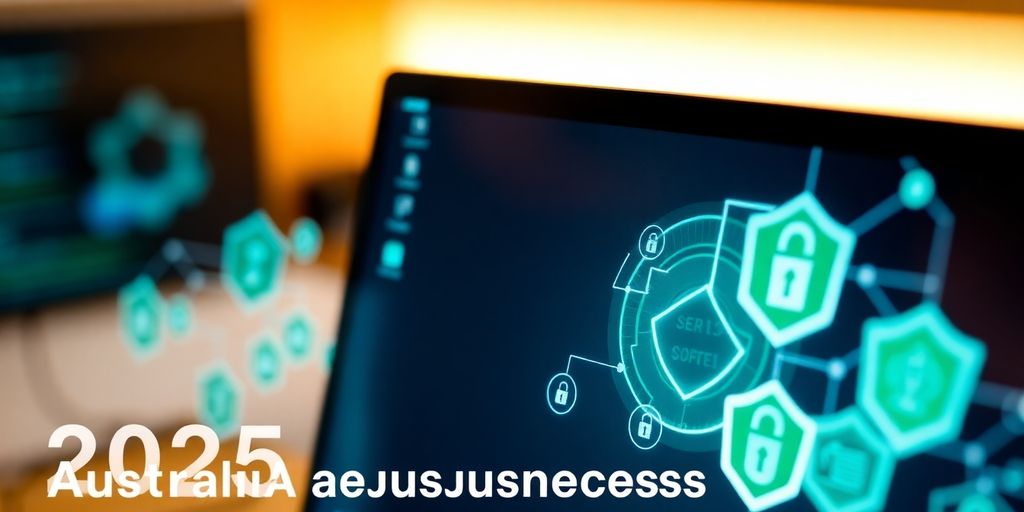
In 2025, Aussie businesses are in the thick of it when it comes to cybersecurity. The Essential 8, cooked up by the Australian Cyber Security Centre, is all about keeping your data safe and sound. It’s not just some checklist to tick off; it’s about building a fortress around your digital world. But, let’s be real, getting it all set up isn’t a walk in the park. It takes time, effort, and a bit of know-how. So, let’s break it down and see what makes this framework tick and why it’s a big deal for businesses down under.
Key Takeaways
- The Essential 8 is key for Aussie businesses to boost their cybersecurity in 2025.
- Getting the hang of your current maturity level is the first step to ticking all the boxes in the Essential 8.
- Rolling out the Essential 8 means dealing with stuff like user pushback and keeping things running smoothly.
- Application control and patching are big players in the Essential 8 game plan.
- Nailing the Essential 8 is a never-ending job that needs constant updates and keeping an eye on things.
Introduction to Cyber Essential 8 for Australian Businesses

Understanding the Importance of Cybersecurity
In today’s digital world, cybersecurity is not just a tech issue; it’s a business priority. Australian businesses, regardless of size, are potential targets for cyber threats. Cybersecurity isn’t just about protecting data; it’s about safeguarding the trust and integrity of your entire business. A single breach can lead to financial loss, reputational damage, and legal consequences. Hence, understanding and implementing cybersecurity measures is crucial.
Overview of the Essential 8 Framework
The Essential Eight Cyber Security Framework is a set of strategies developed by the Australian Cyber Security Centre (ACSC) to help businesses protect themselves from cyber threats. Introduced to streamline the approach to cybersecurity, this framework includes eight key mitigation strategies designed to prevent cyber attacks, limit their impact, and ensure data availability. The framework is flexible, allowing businesses to tailor their security measures based on their specific needs and resources.
Here’s a quick look at the Essential 8 strategies:
- Application Control
- Patch Applications
- Configure Microsoft Office Macro Settings
- User Application Hardening
- Restrict Admin Privileges
- Patch Operating Systems
- Multi-Factor Authentication
- Regular Backups
Key Benefits for Australian Businesses
Implementing the Essential Eight strategies offers numerous benefits for Australian businesses. Firstly, it significantly reduces the risk of cyber attacks by addressing common vulnerabilities. Secondly, it ensures compliance with data protection regulations, which is increasingly important in today’s regulatory environment. Thirdly, it enhances operational resilience, helping businesses maintain smooth operations even during cyber incidents. By adopting these strategies, businesses can not only protect their sensitive information but also build trust with clients and stakeholders.
Investing in cybersecurity isn’t just about technology; it’s about ensuring your business can thrive in a digital world. By adopting the Essential 8, you’re taking a proactive step towards a secure and resilient future.
Implementing Application Control Effectively
Strategies for Successful Application Control
Implementing application control is like setting up a bouncer at the entrance of your digital environment, only letting in the trusted guests. Application control is a must-have for Australian businesses looking to safeguard their systems. It involves creating a whitelist of approved software and blocking everything else. Here’s how you can do it effectively:
- Craft Clear Policies: Start by defining what applications are necessary for your business operations. This helps in creating a comprehensive whitelist.
- Regular Updates: Keep your whitelist updated to include new, legitimate applications and remove those no longer needed.
- User Training: Educate your employees about the importance of application control. This reduces pushback and encourages compliance.
- Integration with Other Security Measures: Combine application control with patch management and access control for a robust security framework.
Common Challenges and Solutions
Getting application control right isn’t a walk in the park. Here are some hurdles you might face and how to tackle them:
- Dynamic Environments: Software needs can change quickly. Regularly review and update your policies to keep up.
- User Resistance: Employees might see restrictions as a productivity barrier. Address this by explaining the security benefits and involving them in the process.
- Resource Intensive: Maintaining application control can be time-consuming. Automate processes where possible and allocate dedicated resources to manage it.
Best Practises for Application Control
To maximise the benefits of application control, consider these best practises:
- Conduct Regular Audits: Regularly check your application control policies and adjust them as needed to keep them effective.
- Leverage Technology: Use tools that can automate and streamline the application control process, reducing manual effort.
- Continuous Monitoring: Keep an eye on application usage and be ready to respond to any unauthorised access attempts.
By implementing application control, businesses can significantly reduce the risk of malware infections and unauthorised software use, creating a safer and more stable IT environment.
Incorporating application control strategies into your security framework not only boosts your defence against cyber threats but also aligns with compliance requirements, ensuring your business is on the right track.
Enhancing Security with User Application Hardening

Steps to Harden User Applications
User application hardening is a vital part of securing your business against cyber threats. It involves reducing vulnerabilities by configuring applications to run with only necessary privileges and disabling unnecessary features. Here’s how to get started:
- Risk-Based Assessment: Begin by identifying which applications are most crucial and exposed to threats. Focus your hardening efforts on these applications first.
- Standard Configurations: Apply consistent security settings across all applications to minimise human errors.
- Automation Tools: Use automation to streamline the hardening process, saving time and reducing manual errors.
Balancing Security and Usability
While hardening applications is important, it can sometimes lead to usability issues. Users might find themselves frustrated if too many features are locked down, leading them to seek workarounds that could compromise security. It’s essential to:
- Maintain a balance between security and usability to ensure that users can perform their tasks efficiently.
- Regularly update and monitor applications to address new vulnerabilities as they arise.
- Engage with users to understand their needs and find a middle ground that maintains security without hindering productivity.
Overcoming Implementation Challenges
Implementing user application hardening can be tricky, especially in organisations with complex or custom software environments. Here are some common challenges and solutions:
- Complexity: With many applications and constant updates, maintaining a hardened state can be challenging. Use automated tools to manage updates efficiently.
- User Resistance: Users may resist changes that seem to complicate their workflow. Educate them on the importance of security measures to gain their support.
- Resource Constraints: Limited resources can hinder the hardening process. Prioritise critical applications and gradually expand your efforts.
"User application hardening is like adding a security shield to your software. It’s about making sure that only the necessary features are active, reducing the chance of exploitation."
By following these strategies, businesses can significantly improve their cybersecurity posture and resilience against cyber threats.
Restricting Microsoft Office Macros for Better Security
Risks Associated with Macros
Microsoft Office macros, those little scripts that automate tasks, can be a real headache when it comes to security. Cybercriminals love them because they can sneak malware into systems through these scripts. Disabling macros by default is a smart move because it stops these threats before they start. But remember, not all macros are bad. Some are essential for business operations, so it’s all about finding that balance.
Techniques to Restrict Macros
Here’s how to keep those pesky macros in check:
- Disable Macros by Default: This is your first line of defence. Only allow macros from trusted sources.
- Use Group Policy Settings: Keep things consistent across your organisation by setting policies that restrict macro usage.
- Educate Your Team: Make sure everyone knows the risks associated with macros and how to spot potential threats.
By following these steps, businesses can enhance their security posture while ensuring essential tasks are not hindered, aligning with guidelines from the Australian Cyber Security Centre.
Ensuring Business Continuity
Balancing security with operations is tricky. You can’t just block all macros without disrupting workflows. Plus, there’s the ongoing task of educating users about the risks. Regular audits are a must to keep everything in check. Implementing these strategies helps businesses align with the Essential Eight framework, particularly through user application hardening and restricting Microsoft Office macros.
The Role of Patch Management in Cyber Essential 8
Importance of Regular Patching
Keeping your systems updated is like regularly servicing your car—it’s necessary to keep everything running smoothly. Regular patching is vital to close security gaps that hackers might exploit. These updates not only fix bugs but also enhance the overall performance of your IT systems. By staying on top of updates, businesses can protect sensitive data and ensure smooth operations.
Challenges in Patch Management
Patch management isn’t just about clicking ‘update.’ It’s a bit like juggling—prioritising updates, testing them, and rolling them out without causing chaos. Many businesses struggle with the sheer volume of patches and potential compatibility issues. Plus, coordinating these updates across different systems and locations can be a real headache.
Best Practises for Effective Patching
- Keep an Inventory: Know what systems and software you have so nothing slips through the cracks.
- Prioritise Patches: Not all patches are created equal. Focus on the ones that fix critical vulnerabilities first.
- Test Before Deploying: Always test patches in a controlled environment to avoid unexpected problems.
- Automate When Possible: Automation can save time and reduce errors, ensuring patches are applied consistently.
- Document Everything: Keep records of what’s been patched, when, and by whom to track progress and compliance.
Effective patch management is not just about technology; it’s about creating a culture that values security and proactive risk management.
By following these steps, businesses can better protect themselves from cyber threats and ensure they are in line with the Essential Eight framework, which is crucial for maintaining robust cybersecurity.
Achieving Compliance with Cyber Essential 8
Understanding Compliance Requirements
Getting your head around the Essential Eight compliance framework is like trying to solve a puzzle. Developed by the Australian Cyber Security Centre (ACSC), this framework is more than just a set of rules; it’s about creating a solid defence against potential attacks. Compliance means aligning your security measures with the framework’s strategies. Think of it as a roadmap to better security. The key is to understand the requirements and how they fit into your business operations.
Steps to Achieve Compliance
- Conduct a Risk Assessment: Start by identifying where your vulnerabilities lie. You can’t protect what you don’t know is at risk.
- Perform an Essential Eight Assessment: This will give you a clear picture of where you stand and what needs improvement.
- Develop an Implementation Roadmap: It’s not a sprint but a marathon. Plan your steps carefully and prioritise the most critical areas first.
- Utilise Reliable Tools: Use tools and resources like ACSC guidelines to keep you on track.
- Educate Your Team: Everyone in the company should know their role in maintaining security.
"Compliance with the Essential Eight is not just about ticking boxes. It’s about creating a culture of security within your organisation."
Monitoring and Maintaining Compliance
Staying compliant isn’t a one-time thing. It’s an ongoing process. Regular audits and assessments are crucial. Keep track of changes in the Essential Eight framework and adjust your strategies accordingly. It’s like maintaining a car; regular check-ups prevent breakdowns.
Building a Cybersecurity Culture in Your Organisation
Educating Employees on Cybersecurity
Creating a strong cybersecurity culture begins with education. Employees need to understand the importance of cybersecurity and their role within it. Start by offering regular training sessions that cover the basics of cybersecurity, including how to identify phishing attempts and the importance of strong passwords. You might also consider interactive workshops or security awareness training to keep the content engaging and relevant.
- Regular Training: Organise monthly sessions to keep cybersecurity fresh in employees’ minds.
- Interactive Workshops: Engage employees with practical exercises to reinforce learning.
- Feedback Mechanisms: Implement surveys to understand training effectiveness and areas for improvement.
Fostering a Security-First Mindset
A security-first mindset means making security considerations a part of every business decision. Encourage employees to think about security in their daily tasks by integrating security checks into routine processes. Highlight the importance of cybersecurity in team meetings and communications. Consider setting up a reward system for employees who demonstrate proactive security behaviours.
- Routine Security Checks: Embed security protocols in day-to-day operations.
- Reward System: Recognise and reward employees who actively contribute to maintaining security.
- Open Communication: Foster an environment where employees feel comfortable reporting potential security threats without fear of blame.
Continuous Improvement and Vigilance
Cybersecurity is not a one-time effort but an ongoing process. Regularly update your security practises to adapt to new threats. Conduct periodic assessments to evaluate the effectiveness of your current security measures. Encourage a culture of continuous improvement by keeping the conversation about cybersecurity active and dynamic.
"Building a cybersecurity culture is an ongoing journey, not a destination. It requires commitment, adaptability, and a willingness to evolve with the ever-changing digital landscape."
- Regular Assessments: Schedule audits to identify and address vulnerabilities.
- Stay Informed: Keep up with the latest cybersecurity trends and threats.
- Encourage Innovation: Allow employees to propose new ideas for improving security practises.
Creating a strong cybersecurity culture in your organisation is essential for protecting your data and systems. Start by educating your team about the importance of cybersecurity and encourage them to follow best practices. For more tips and resources on building a secure environment, visit our website today!
Conclusion
Alright, so we’ve covered a lot about the Essential 8 and what it means for Aussie businesses in 2025. It’s not just about ticking off a checklist; it’s about creating a solid defence against cyber threats. Sure, it might seem like a bit of a hassle at first, but once you get into the groove, it becomes second nature. The peace of mind knowing your business is protected is worth the effort. As we move forward, keeping up with these strategies is more important than ever. So, gather your team, make cybersecurity a priority, and your future self will thank you.
Frequently Asked Questions
What is the Essential 8?
The Essential 8 is a set of strategies made by the Australian Cyber Security Centre to help businesses protect themselves from cyber threats. It includes steps like patching systems and controlling applications.
Why is patching operating systems important?
Patching keeps your systems safe by fixing security holes. It helps stop hackers from breaking into your computers and protects your important data.
What does application control mean?
Application control is about letting only safe and approved programmes run on your computers. This stops dangerous software from causing harm.
How does user application hardening help?
User application hardening makes applications stronger against attacks. It limits what applications can do, making it harder for bad guys to break in.
Why should we restrict Microsoft Office macros?
Macros can be used by hackers to sneak in viruses. Restricting them makes it harder for these bad things to happen while still letting you do your work.
What is multi-factor authentication (MFA)?
MFA adds an extra step to logging in, like a text code to your phone. This makes it much harder for someone to pretend to be you and get into your accounts.