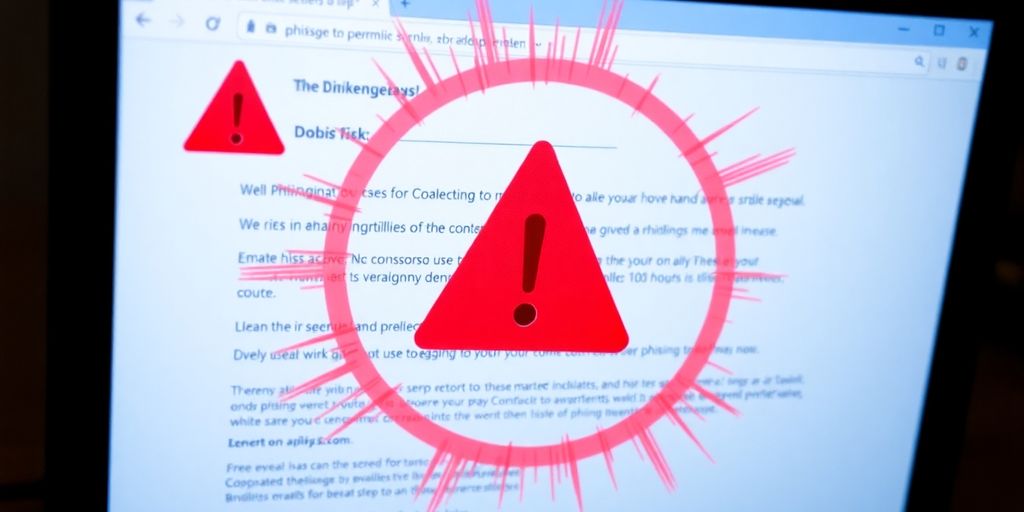
Phishing attacks are a growing concern in today’s digital landscape. These scams trick users into revealing sensitive information by posing as trustworthy entities. Understanding what phishing is and how it operates is crucial for everyone, from individuals to large organisations. In this article, we will define phishing attacks, explore their various forms, and discuss effective strategies to prevent them.
Key Takeaways
- Phishing is a method used by cybercriminals to steal sensitive information by pretending to be a trusted source.
- There are different types of phishing attacks, including spear phishing, whaling, and clone phishing, each targeting specific victims.
- Phishing tactics have evolved over time, becoming more sophisticated and harder to detect.
- Identifying phishing attempts involves recognising signs in emails, links, and websites that appear suspicious.
- Implementing robust prevention strategies, like employee training and using technology, can significantly reduce the risk of falling victim to phishing.
Understanding Phishing Attacks
What Is Phishing?
Okay, so what exactly is phishing? Basically, it’s when dodgy people try to trick you into giving up your personal info by pretending to be someone you trust. Think of it like this: they’re fishing for your data, using fake emails, texts, or websites as bait. The aim is to steal your usernames, passwords, credit card details, or anything else they can use for identity theft or fraud. It’s a pretty common cybercrime because, let’s face it, it’s often easier to trick someone than to hack a system directly.
How Phishing Works
Phishing relies heavily on social engineering. These scammers play on your emotions – like fear, urgency, or even curiosity – to get you to act without thinking. They might impersonate a bank, a government agency, or even a mate. They grab bits of info from social media and stuff to make their scams look legit. It’s all about creating a convincing story that makes you want to click that link or hand over that password.
Phishing attacks are becoming more sophisticated all the time. They’re not just sending out generic emails anymore. They’re tailoring their messages to specific people, using information they’ve gathered online to make their scams more believable. This makes it harder to spot a fake, and that’s why it’s so important to stay vigilant.
Common Phishing Techniques
Phishers have a whole bag of tricks they use to reel you in. Here are a few common ones:
- Deceptive Emails: These look like they’re from a real company, but they’re not. They often ask you to update your account details or click a link to resolve a problem.
- Malicious Links: These links take you to fake websites that look just like the real thing. Once you enter your info, the scammers have it.
- Fake Websites: These websites are designed to steal your login credentials or other personal information. They often mimic the look and feel of legitimate websites.
- Urgent Requests: Phishers often create a sense of urgency to pressure you into acting quickly without thinking.
- Threats: Some phishing emails threaten you with account suspension or legal action if you don’t comply with their demands.
Types Of Phishing Attacks

Phishing attacks aren’t all created equal. Cybercriminals have gotten pretty creative, so there’s a whole range of different types out there. They all share the same goal, though: to nick your personal info or sneak malware onto your devices. Let’s have a look at some of the more common ones.
Spear Phishing
Normal phishing is like casting a wide net, hoping to catch anyone. Spear phishing is way more targeted. It’s like using a harpoon to go after a specific fish. Instead of sending out a generic email to thousands of people, spear phishers focus on individuals within an organisation. They’ll do their homework, finding out your name, job title, maybe even your work phone number, to make the email look legit. They might even mention people you know or projects you’re working on. This makes it much easier to trick you into thinking the email is real.
Whaling
Whaling is basically spear phishing, but aimed at the big fish – the senior executives. These attacks are designed to get access to sensitive data or large sums of money. Because the stakes are so high, whalers will spend even more time researching their targets. They’ll craft emails that look like they’re coming from other executives or important business partners, often with urgent requests for wire transfers or confidential information. The goal is to get the exec to act quickly, without thinking too much about whether the request is genuine.
Clone Phishing
Clone phishing is a bit sneaky. The attacker takes a legitimate email that you’ve already received and makes a copy of it. They then replace any links or attachments with malicious ones and resend the email. Because the email looks familiar, you’re more likely to trust it and click on something you shouldn’t. It’s a pretty effective way to get past your defences, as you’re already used to seeing emails from that sender.
Staying informed about these different types of phishing attacks is the first step in protecting yourself and your organisation. By knowing what to look for, you can significantly reduce your risk of falling victim to these scams.
The Evolution Of Phishing Attacks
Phishing attacks? They’ve been around for yonks, but they’re not your grandpa’s email scams anymore. These blighters have gotten seriously clever, adapting to new tech and finding new ways to trick us. Let’s have a squiz at how they’ve changed over time.
Historical Context
Back in the day, we’re talking mid-90s, phishing was pretty basic. Think dodgy emails claiming to be from your bank, asking for your details. These early scams relied on simple tricks to get people to cough up their info. It was like the Wild West of the internet, and these were the first cowboys.
Modern Tactics
These days, it’s a whole different ball game. Now we’ve got spear phishing, which targets specific people with personalised emails. And then there’s whaling, which goes after the big fish – CEOs and other high-profile execs. These attacks are super tailored, using info they’ve probably gleaned from social media or company websites. They’re designed to look legit, making it harder to spot the fakes. Plus, phishing isn’t just about emails anymore. They’re hitting us up on social media, messaging apps, even text messages. It’s a multi-platform onslaught, I tell ya.
Future Trends
So, what’s next for phishing? Well, I reckon we’ll see even more sophisticated attacks using AI to craft super-realistic messages. Think deepfake videos of your boss asking you to transfer funds – scary stuff! And as we rely more on things like IoT devices, they’ll become targets too. Basically, the crooks will keep finding new ways to exploit our trust and our tech. We need to stay sharp and keep learning how to spot these scams, or we’re all gonna get stung.
Phishing attacks are getting harder to spot. They’re using better social engineering, more realistic fake websites, and even AI to trick us. It’s not enough to just be careful; we need to be proactive about security and education.
Identifying Phishing Attempts
It’s getting harder to spot phishing attempts these days, they’re getting so sneaky! But don’t stress, there are still some tell-tale signs to watch out for. Knowing what to look for can save you a whole lot of trouble. Let’s break it down.
Signs Of A Phishing Email
Okay, so you’ve got an email that seems a bit sus. What do you do? First, check the sender’s address. Does it look legit, or is it a bunch of random letters and numbers? Dodgy email addresses are a big red flag. Also, watch out for these:
- Urgent language: Are they trying to scare you into clicking something right away? Phishers love creating a sense of panic.
- Spelling and grammar mistakes: Legitimate companies usually have someone proofreading their emails. Loads of errors? Probably a scam.
- Generic greetings: "Dear Customer" instead of your actual name? That’s a bit impersonal, isn’t it?
- Requests for personal information: Banks and other reputable organisations will never ask for your password or credit card details via email. Never!
It’s always a good idea to hover your mouse over any links in the email (without clicking!) to see where they actually lead. If the link looks nothing like the website it’s supposed to be, steer clear!
Recognising Malicious Links
Links are a phisher’s best friend. They’ll try to trick you into clicking on something that downloads malware or takes you to a fake website. Here’s how to spot a dodgy link:
- Check the URL: Does it look like the real website address? Look for misspellings or extra characters.
- Use a URL checker: There are websites where you can paste a link to see where it leads before you click on it. Handy, right?
- Be wary of shortened URLs: TinyURL and Bitly links can hide the real destination. Proceed with caution!
Spotting Fake Websites
So, you’ve clicked on a link (oops!) and landed on a website. Don’t panic! Here’s how to tell if it’s a fake:
- Check the URL again: Does it match the website you were expecting? Look for HTTPS in the address bar – that means the connection is secure. No HTTPS? Get out of there!
- Look for a padlock icon: This also indicates a secure connection. No padlock? Dodgy!
- Examine the design: Does the website look professional, or does it look like it was thrown together in five minutes? Poor design is a common sign of a fake website.
- Trust your gut: If something feels off, it probably is. Don’t enter any personal information unless you’re 100% sure the website is legitimate.
| Feature | Real Website | Fake Website |
|---|---|---|
| URL | Correct and secure (HTTPS) | Misspelt, different domain, no HTTPS |
| Design | Professional, consistent branding | Poor quality, inconsistent, outdated |
| Contact Info | Valid and working | Missing or fake |
| Security Badges | Displays valid security certificates/badges | Missing or fake security certificates/badges |
Risks Associated With Phishing

Phishing attacks, they’re not just a minor annoyance, right? They can seriously mess things up for individuals and businesses alike. We’re talking about real consequences, not just some theoretical risk. Let’s break down the main areas where phishing can really hurt.
Data Breaches
Phishing is a major cause of data breaches. Think about it: someone clicks a dodgy link, enters their login details on a fake website, and boom, the attackers have access. This can expose all sorts of sensitive information, from customer details to intellectual property. It’s a nightmare scenario for any organisation. The fallout from a data breach can be huge, including legal battles, regulatory fines, and a massive loss of trust from customers.
Financial Loss
Phishing can lead directly to financial loss in a bunch of ways. Obviously, if someone gets hold of your credit card details, they can start racking up charges. But it goes beyond that. Businesses can be tricked into making fraudulent payments, or their bank accounts can be compromised. And let’s not forget the cost of recovering from an attack – hiring experts to clean up the mess, notifying affected customers, and dealing with the reputational damage. It all adds up, and it’s not pretty.
Reputation Damage
A company’s reputation is everything. If customers don’t trust you, they’re not going to do business with you. A successful phishing attack can seriously damage that trust. People will start to wonder if you’re taking their security seriously, and they might take their business elsewhere. Rebuilding a damaged reputation can take years, and it’s a constant uphill battle.
Here’s a few things that can happen:
- Loss of customer trust
- Negative media coverage
- Decline in sales
Prevention Strategies Against Phishing
Employee Training
Honestly, one of the best things you can do is train your staff. Make sure everyone knows what phishing looks like and what to do if they suspect something. It’s not just a one-off thing either; regular refreshers are a must because these scams are always changing. Get them to report anything dodgy to the IT mob, no matter how small it seems. You could even run mock phishing campaigns to test everyone – just make sure it’s done in a way that’s helpful, not punitive.
Implementing Security Protocols
Having solid security protocols in place is a no-brainer. Think about it:
- Email authentication standards like DMARC, DKIM, and SPF. These help verify that emails are actually coming from who they say they are.
- Regularly updating software and systems. Patch those vulnerabilities before the scammers find them.
- Strong password policies. Make sure everyone’s using complex passwords and changing them regularly. And for Pete’s sake, enable multi-factor authentication wherever possible.
It’s about creating a culture of security. Everyone needs to understand that security is everyone’s responsibility, not just IT’s.
Using Anti-Phishing Tools
There’s a bunch of anti-phishing tools out there that can make a real difference. Email filtering solutions are great for catching dodgy emails before they even reach your inbox. Endpoint protection software can scan devices for malware that might have slipped through. And don’t forget about web filtering – it can block access to known phishing sites. Here’s a quick rundown:
| Tool | Function |
|---|---|
| Email Philtres | Block or quarantine suspicious emails. |
| Endpoint Protection | Scan devices for malware. |
| Web Philtres | Block access to malicious websites. |
| Multi-Factor Auth (MFA) | Adds an extra layer of security beyond just a password. |
| AI-Powered Tools | Can detect and block sophisticated phishing attempts in real-time. |
The Role Of Technology In Phishing Prevention
Email Filtering Solutions
Email filtering is a pretty standard defence these days, but it’s still super important. Think of it like the bouncer at a club, checking IDs and keeping the dodgy characters out. These philtres scan incoming emails for suspicious stuff – dodgy links, weird attachments, and language that just doesn’t sit right. They can automatically chuck these emails into the junk folder, or even block them completely, before they ever reach an employee’s inbox. It’s not perfect, but it’s a solid first line of defence.
Multi-Factor Authentication
Multi-factor authentication (MFA) is like having a double lock on your front door. Even if a phisher manages to steal someone’s password, they still need that second factor – usually something on their phone – to actually get in. It could be a code sent via SMS, a fingerprint scan, or an authentication app. MFA makes it way harder for attackers to use stolen credentials, because they need more than just a password. It’s a pain to set up sometimes, but it’s worth it for the extra security.
AI And Machine Learning
AI and machine learning are changing the game when it comes to fighting phishing. These technologies can analyse huge amounts of data to spot patterns and anomalies that humans might miss. For example, AI can learn what "normal" email behaviour looks like for each employee, and then flag anything that seems out of the ordinary. It can also analyse the content of emails in real-time, looking for subtle clues that indicate a phishing attempt. The cool thing is that AI is constantly learning and improving, so it can keep up with the latest phishing tactics. It’s not a silver bullet, but it’s a powerful tool in the fight against cybercrime.
Staying informed and proactive is crucial. Adopting robust security measures is essential in protecting yourself and your organisation from these increasingly sophisticated attacks. And one of the most effective defences against phishing lies in ongoing education and awareness.
Technology plays a big part in stopping phishing attacks. It helps us spot fake emails and websites that try to trick us. By using tools like email filters and security software, we can keep our information safe. If you want to learn more about how to protect yourself from phishing, visit our website for helpful tips and tools!
Wrapping Up on Phishing Attacks
In conclusion, phishing attacks are a real threat that can catch anyone off guard. They rely on trickery and urgency, making it easy for people to fall into their traps. The best way to stay safe is to be aware and cautious. Always double-check emails and messages, especially if they ask for sensitive information. Implementing strong security measures and keeping up with the latest scams can help protect both individuals and businesses. Remember, staying informed is your best defence against these sneaky attacks.
Frequently Asked Questions
What is phishing?
Phishing is when someone pretends to be a trustworthy person or company to steal your personal information, like passwords or credit card numbers, usually through emails or messages.
How do phishing attacks work?
Phishing attacks trick you into clicking on links or providing information by pretending to be someone you trust. They often create a sense of urgency to make you act quickly.
What are some common types of phishing?
Common types of phishing include spear phishing, which targets specific people, whaling, which targets high-level individuals, and clone phishing, which uses a previous email to trick the victim.
How can I tell if an email is a phishing attempt?
Look for signs like poor spelling, strange sender addresses, or requests for personal information. If it seems suspicious, don’t click on any links.
What risks come with falling for a phishing scam?
Falling for a phishing scam can lead to data breaches, financial loss, and damage to your reputation, both personally and for your organisation.
What can I do to prevent phishing attacks?
To prevent phishing, you can undergo employee training, use security protocols, and implement anti-phishing tools to help identify and block these scams.