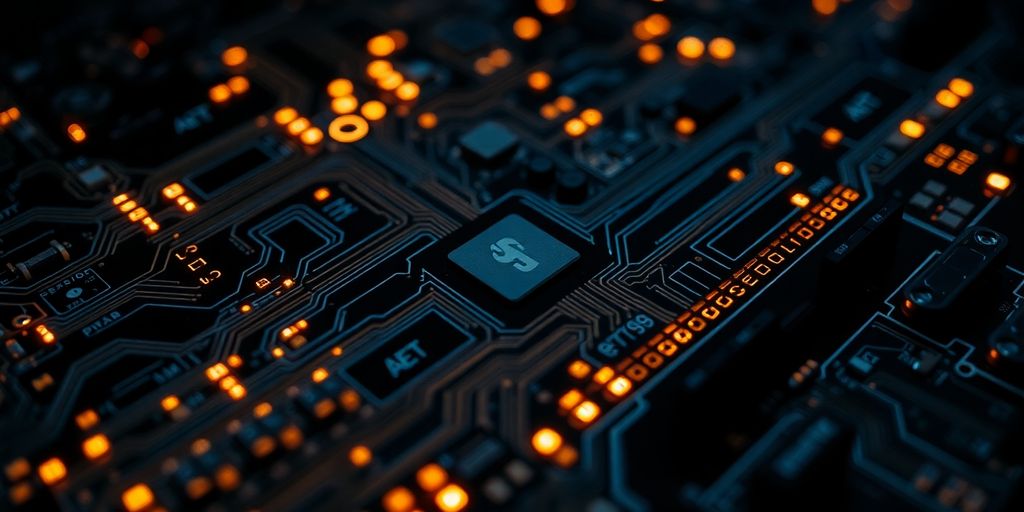
In today’s digital world, staying ahead of cyber threats is like trying to keep up with the latest binge-worthy series—it’s never-ending. Enter the Essential 8 Assessment, a set of strategies designed to boost your organisation’s cyber resilience. Think of it as a checklist for keeping your digital life in check. By 2025, understanding and implementing these strategies will be more crucial than ever. Whether it’s controlling applications or managing patches, each step is a piece of the puzzle in safeguarding your data. Let’s break it down, shall we?
Key Takeaways
- The Essential 8 Assessment is crucial for enhancing cyber resilience by 2025.
- Application control and patch management are key components of the Essential 8.
- Restricting Microsoft Office macros can significantly reduce security risks.
- Implementing multi-factor authentication strengthens overall security posture.
- Regular data backup and recovery plans ensure business continuity.
Understanding the Essential 8 Assessment Framework
Key Components of the Essential 8
The Essential 8 framework, developed by the Australian Cyber Security Centre, is a set of strategies designed to help organisations protect their systems against cyber threats. This framework focuses on eight key areas: application control, patching applications, configuring Microsoft Office macros, user application hardening, restricting administrative privileges, patching operating systems, implementing multi-factor authentication, and regularly backing up important data. The goal is to mitigate the risk of cyber incidents and ensure a robust security posture.
Benefits of the Essential 8 Framework
Adopting the Essential 8 framework offers several benefits. Firstly, it provides a structured approach to security, helping organisations identify vulnerabilities and address them systematically. Secondly, it enhances compliance with regulatory requirements, making it easier for businesses to meet legal obligations. Finally, by improving overall cyber resilience, organisations can better protect their digital assets and maintain trust with clients and stakeholders.
Challenges in Implementing the Essential 8
Implementing the Essential 8 framework is not without its challenges. Organisations may face resource constraints, such as limited budget or personnel, which can hinder the adoption of necessary security measures. Additionally, achieving the same maturity level across all components of the Essential 8 can be difficult, requiring ongoing effort and commitment. Despite these challenges, the benefits of adopting the Essential 8 make it a worthwhile endeavour for any organisation looking to bolster its cybersecurity defences.
Application Control: A Cornerstone of Cybersecurity
Implementing Application Control Effectively
Application control is a vital component of modern cybersecurity strategies. It involves creating a whitelist of approved applications, allowing only these to run on an organisation’s systems. This ensures that malicious or unauthorised software, like malware and ransomware, can’t execute. By maintaining strict control over which applications can run, businesses significantly reduce their risk of cyber threats.
To implement application control effectively, organisations should:
- Develop a comprehensive list of approved applications. This involves assessing the functionality and security of each application before adding it to the whitelist.
- Regularly review and update the whitelist. As new applications are introduced and existing ones are updated, it’s crucial to keep the whitelist current to prevent vulnerabilities.
- Educate employees about the importance of application control. This helps in reducing resistance and ensures everyone understands the security measures in place.
Overcoming Challenges in Application Control
While application control is beneficial, it comes with its own set of challenges. One major issue is the potential for user frustration, as employees might find restrictions on software use limiting. Balancing security needs with user productivity is essential.
Organisations also face the challenge of keeping the whitelist updated. As technology evolves, new applications and updates must be evaluated to maintain security without hindering operations.
Best Practises for Application Control
To maximise the effectiveness of application control, consider these best practises:
- Integrate application control with other security measures. This includes patch management and access controls, creating a layered defence strategy.
- Monitor and log application execution attempts. This helps in detecting unauthorised attempts and responding swiftly to potential threats.
- Foster a culture of security awareness. Regular training and updates ensure that employees remain informed about the importance of application control and other security measures.
Application control is more than just a cybersecurity measure; it’s a proactive approach to safeguarding an organisation’s digital assets. By allowing only trusted applications to run, businesses can protect themselves from a wide range of cyber threats, ensuring a secure and efficient operational environment.
For more insights on the ACSC Essential 8 Maturity Model and its role in enhancing cyber resilience, explore how application control fits into broader security strategies.
User Application Hardening: Enhancing Security Posture

Strategies for Effective User Application Hardening
User application hardening is all about making your software tougher against cyber threats. It’s like putting a lock on every door and window in your house. You start by disabling features that aren’t needed. Think of it as removing the spare keys you forgot about. For example, turning off Flash in browsers or blocking Java on websites can really help. Here’s a quick list to get started:
- Turn off unnecessary features: This includes things like Flash in browsers.
- Regular updates and patches: Keep everything up to date to close any security gaps.
- Security controls: Use tools like two-factor authentication to add extra layers of security.
Balancing Security and Usability
Getting the balance right between security and usability is tricky. If you lock things down too much, people can’t do their jobs. But if you’re too relaxed, you risk getting hacked. It’s a tightrope walk. The key is to make security changes that don’t drive people up the wall. Here are some tips:
- User Training: Teach your team why these changes are important.
- Feedback Loops: Listen to users and adjust policies as needed.
- Smart Compromises: Sometimes you need to loosen a restriction to keep things running smoothly.
Tools for User Application Hardening
There are loads of tools out there to help with hardening applications. They can automate a lot of the boring stuff and catch things you might miss. Some popular ones include:
- Automated auditing tools: These keep an eye on compliance and security settings.
- Patch management software: Helps you stay on top of updates.
- Intrusion detection systems: Alerts you when something fishy is going on.
By focusing on user application hardening, Australian businesses can boost their security posture and comply with standards, despite the challenges of balancing usability and security. The effort pays off by reducing vulnerabilities and fostering a culture of security.
User application hardening isn’t just a one-time thing—it’s ongoing. You need to keep at it, updating and tweaking as new threats come along. It’s like tending a garden; constant care and attention are needed to keep everything in good shape.
Restricting Microsoft Office Macros for Enhanced Security
Understanding the Risks of Macros
Macros in Microsoft Office can be incredibly useful, automating repetitive tasks and saving time. But here’s the catch—they can also be a major security risk. Cybercriminals often use macros as a backdoor to sneak malware into systems. Once a malicious macro is executed, it can wreak havoc, stealing data or even taking control of your computer. That’s why keeping a tight lid on macro usage is crucial for maintaining security.
Implementing Macro Restrictions
To keep your systems safe, start by disabling all macros by default. This way, users can’t accidentally run something harmful. Only allow macros from trusted locations, like your internal network. You can set this up in Microsoft Office settings. Also, make sure that macros are only enabled if they’re digitally signed by trusted developers. This adds an extra layer of verification.
Here’s a quick checklist to get you started:
- Disable macros by default across all Microsoft Office applications.
- Allow macros only from trusted locations.
- Require digital signatures for macro activation.
- Block macros from documents downloaded from the internet.
Monitoring and Maintaining Macro Security
After setting up restrictions, it’s important to keep an eye on things. Regular audits can help ensure that your macro settings haven’t been tampered with. Use tools like ‘gpresult’ to verify Group Policy configurations and make sure everything is as it should be. Also, educate your users about the risks associated with macros and why these restrictions are in place.
Keeping macros under control isn’t just about setting rules; it’s about maintaining them and making sure everyone understands their importance.
By following these steps, you can significantly reduce the risk of malware attacks through macros, all while keeping your productivity intact.
Patch Management: Keeping Systems Secure

Importance of Regular Patching
Regular patching is like keeping your car serviced. It ensures systems run smoothly and securely by addressing vulnerabilities. Neglecting patch updates can leave systems exposed to cyber threats. Patches fix bugs and security holes, making them essential for robust cybersecurity. For businesses, patching aligns with security frameworks like the Essential Eight Maturity Model, which highlights the importance of regular system updates.
Challenges in Patch Management
Patch management isn’t as simple as it sounds. It’s a juggling act of applying updates without disrupting operations. Some common challenges include:
- Volume of Patches: With so many patches released, it’s tough to keep up.
- Compatibility Issues: New patches might not play nice with existing software.
- Resource Constraints: Limited time and personnel can delay patch implementation.
Balancing security needs with operational continuity adds further complexity, especially in diverse environments like hybrid cloud systems. A structured approach helps minimise risks and maximise security benefits.
Best Practises for Patch Management
To tackle patch management effectively, follow these best practises:
- Maintain an Inventory: Keep a comprehensive list of all IT assets to ensure nothing is overlooked during updates.
- Prioritise Updates: Focus on the most critical vulnerabilities first.
- Test Before Deployment: Always test patches in a controlled environment to catch potential issues early.
Automation can also streamline the process, reducing manual effort and enhancing consistency. By integrating these practises, organisations can build a resilient framework for managing system vulnerabilities. Regularly checking resources like the NIST vulnerability database keeps businesses informed about the latest threats, enabling proactive patch management.
The Role of Multi-Factor Authentication in Cyber Resilience
Implementing Multi-Factor Authentication
Getting started with multi-factor authentication (MFA) isn’t as daunting as it seems. First off, it’s all about layering security. You start with something you know, like a password. Then, add something you have, maybe a smartphone or a security token. Finally, something you are, such as a fingerprint. This three-pronged approach makes it tough for the bad guys to sneak in. To kick things off, make sure your team understands how MFA works and why it’s important. Set up training sessions and keep them updated on any changes.
Benefits of Multi-Factor Authentication
Why bother with MFA? Well, it’s a game-changer for keeping your data safe. By adding extra steps to verify identity, even if someone gets hold of your password, they’re still locked out. It’s like having a double lock on your door. MFA significantly lowers the risk of unauthorised access and protects against threats like phishing. Plus, it helps you stay on the right side of compliance regulations, which is always a plus.
Addressing Challenges in Multi-Factor Authentication
Sure, there are hurdles when rolling out MFA. People might grumble about the extra steps or worry about getting locked out. But, address these concerns head-on. Explain the "why" behind MFA and how it protects not just the company, but their personal info too. Also, keep an eye on the tech side of things. Make sure systems are up-to-date and that you’re using the latest security measures. It’s not just about setting it up; it’s about maintaining it well.
Remember, implementing MFA is not just a one-time thing. It’s an ongoing process that needs regular updates and tweaks to stay effective. Keep communication open and encourage feedback to make the transition smoother for everyone involved.
Restricting Administrative Privileges: A Security Imperative
Understanding the Risks of Excessive Privileges
Giving too many users admin access is like leaving your front door open. It just invites trouble. When too many people have high-level access, it increases the risk of accidental or intentional misuse. Imagine if someone accidentally deleted critical files or, even worse, a hacker got hold of an admin account. This could lead to catastrophic data breaches or system failures. To avoid such scenarios, it’s crucial to limit who gets these privileges.
Strategies for Restricting Privileges
- Implement the Principle of Least Privilege: Only give users the access they absolutely need to do their jobs. No more, no less.
- Regularly Review Access: Conduct audits to ensure that only the necessary people have admin rights. Revoke access for those who no longer need it.
- Use Role-Based Access Control (RBAC): Assign permissions based on roles rather than individuals. This simplifies managing who has access to what.
Monitoring and Auditing Privilege Use
Keeping tabs on who does what with their access is just as important as restricting it.
- Log and Monitor: Track all actions taken by users with administrative privileges. This helps in quickly identifying any suspicious activity.
- Automated Alerts: Set up alerts for unusual admin activity, like accessing sensitive data outside of normal hours.
- Regular Audits: Schedule periodic reviews of admin activities to ensure compliance with security policies.
"Restricting admin privileges isn’t just about control; it’s about safeguarding your digital assets. By keeping a close eye on who has access and what they do with it, organisations can significantly reduce the risk of cyber threats."
By following these practises, organisations can better protect themselves against potential breaches and maintain a robust security posture. For more insights into restricting administrative privileges, check out our detailed guide.
Data Backup and Recovery: Ensuring Business Continuity
Developing a Robust Backup Strategy
Creating a solid backup strategy is like having a safety net for your business data. It’s not just about copying files; it’s about ensuring that your business can bounce back from any disaster, big or small. The first step is to identify what data is critical to your operations. Once you know what needs protection, you can decide on the type of backup that suits you best.
- Full Backups: These are comprehensive and capture all your data, but they can be time-consuming and require a lot of storage.
- Incremental Backups: Only the changes made since the last backup are saved, making it faster and requiring less space.
- Differential Backups: A middle ground between full and incremental, saving changes since the last full backup.
Regularly testing your backups is crucial. It’s one thing to have them, but you need to make sure they actually work when you need them. Consider storing backups in multiple locations too, just in case one site is compromised.
A robust backup strategy isn’t just a tech issue; it’s a business survival plan. Losing data can mean losing trust, customers, and revenue.
Challenges in Data Recovery
Recovering data isn’t always a walk in the park. One of the biggest hurdles is the time it takes to restore everything back to normal. Depending on the amount of data and the backup method, this could take hours or even days. Compatibility issues can also pop up, especially if your systems have changed since the last backup.
Another challenge is ensuring that your backup data is secure. If your backup is compromised, it could lead to a data breach. Regularly updating your security measures and conducting audits can help mitigate this risk.
Best Practises for Data Backup and Recovery
Following best practises can make your backup and recovery process smoother and more reliable:
- Automate Backups: Set up automatic backups to ensure that no data is missed. This reduces the risk of human error.
- Regular Testing: Schedule regular recovery tests to verify that your backups are complete and can be restored without issues.
- Offsite Storage: Keep copies of your backups in a separate location to protect against physical disasters like fires or floods.
By implementing these strategies, businesses can not only protect their data but also ensure that they can continue operations with minimal disruption after a disaster. This proactive approach to security risk management is essential in today’s digital landscape.
Backing up your data is crucial for keeping your business running smoothly. If something goes wrong, like a cyber attack or a hardware failure, having a backup means you can recover quickly and keep your operations going. Don’t wait until it’s too late! Visit our website to learn more about how we can help you protect your data and ensure your business stays on track.
Conclusion
So, there you have it. The Essential 8 isn’t just some checklist to tick off; it’s a way to really beef up your cyber defences. By sticking to these strategies, businesses can fend off a lot of the nasties lurking out there in the digital world. Sure, it might seem like a lot of work at first, but in the long run, it’s worth it. You’ll sleep better knowing your data’s safe, and your systems are running smoothly. Plus, it’s not just about security; it’s about keeping things running without a hitch. So, get cracking on those Essential 8 steps, and you’ll be on your way to a more secure future.
Frequently Asked Questions
What is the Essential 8?
The Essential 8 is a set of strategies created by the Australian Cyber Security Centre to help organisations protect against cyber threats. It focuses on preventing attacks, limiting their impact, and ensuring data recovery.
Why is application control important?
Application control is crucial because it stops unauthorised or harmful software from running on your systems. By allowing only approved applications, it helps prevent malware and keeps your data safe.
How can I manage Microsoft Office macros safely?
To manage macros safely, disable them for users who don’t need them and block macros from the internet. This reduces the risk of malware and keeps your systems secure.
What are the benefits of patching systems regularly?
Regular patching fixes security holes, improves system performance, and ensures compatibility with other software. It’s a key part of keeping your systems safe from cyber threats.
How does multi-factor authentication improve security?
Multi-factor authentication adds an extra layer of security by requiring more than just a password to access accounts. This makes it harder for attackers to gain access, even if they have your password.
Why should administrative privileges be restricted?
Limiting administrative privileges helps prevent accidental or intentional changes that could harm your system. It also reduces the risk of malware spreading if a user’s account is compromised.