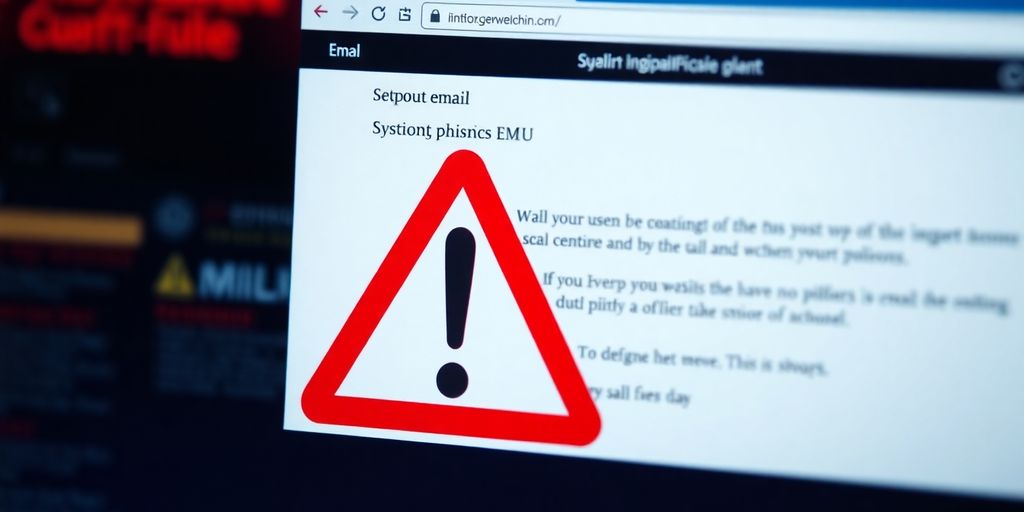
In today’s digital age, understanding the phishing scam definition is more important than ever. These scams continue to evolve, posing serious risks to individuals and businesses alike. In this article, we’ll break down what phishing scams are, how to identify them, and what you can do to protect yourself.
Key Takeaways
- Phishing scams are deceptive attempts to steal personal information.
- Common signs include poor grammar and urgent requests for information.
- Different types of phishing include email phishing and targeted spear phishing.
- Falling for these scams can lead to serious financial and identity theft issues.
- Staying informed and cautious is key to preventing phishing attacks.
Understanding The Phishing Scam Definition
Phishing scams are a type of fraud where scammers try to trick people into giving away private details like passwords or bank information. This usually happens via emails that look official but are actually fake. These scams are designed to look as genuine as possible to make you lower your guard.
A phishing scam can come in different forms and is often targeted to cause confusion or panic. People get duped into clicking on malicious links or supplying sensitive data, thinking they’re interacting with a trusted organisation.
Watch out for any unexpected requests for personal details, even if the email looks legit. Some scammers use urgency or threats to pressure you into acting quickly.
Phishing scams tend to have certain patterns. Here are a few common signs to keep an eye on:
- Generic greetings: Instead of addressing you by name, the email might use "Dear Customer."
- Urgent language: The message may suggest something bad will happen if you don’t respond right away.
- Suspicious links: Hovering over these links often reveals a strange or unfamiliar URL.
- Poor grammar: Many times, errors in spelling or grammar can signal a scam.
Below is a simple table showing some clear traits:
| Trait | Indicator |
|---|---|
| Sender’s address | Looks off or uses similar domain to real ones |
| Email tone | Alarmist, urgent, or overly formal |
| Request type | Asks for personal or financial details |
Being aware of these signs can help you decide if an email might be a scam.
Phishing scams haven’t stayed the same over time. They change as scammers try to get better at tricking people. Here are a few points on how they have changed:
- Scammers now customise messages for groups or even individuals, making them seem more relevant.
- The techniques have expanded to include fake websites and even SMS or messaging apps.
- The tactics have grown more sophisticated, sometimes even using audio or video to build trust.
This evolution highlights why everyone needs to be cautious. Attackers are always coming up with new tricks, and maintaining simple but robust safety habits is a good way to keep your details secure.
Types Of Phishing Scams
Email Phishing
Email phishing is the most common variety where attackers send mass emails hoping a few users will bite. The emails often mimic bank statements or official notifications that urge you to click a link or download an attachment. Here are common signs:
- Unexpected sender details
- Generic greetings
- Urgent language asking you to act immediately
Always check small details before clicking on anything suspicious.
Spear Phishing
Spear phishing targets specific individuals or companies. Instead of sending mass emails, attackers research their target to make messages look personal. Often, they use personal information to gain trust. Key indicators include:
- Emails referencing personal or work-specific details
- Unusual requests even from known contacts
- A tone that seems a bit off from normal communications
Steps to stay safe include:
- Verify the sender’s identity through a separate channel.
- Look for inconsistencies in the message content.
- Report any unusual requests to your IT team or manager.
Whaling Scams
Whaling scams are designed to target high-value targets, like company executives or high-net-worth individuals. The stakes are high and the messages are tailored to be convincing. Below is a simple table that summarises some differences:
| Scam Type | Typical Target | Description |
|---|---|---|
| Email Phishing | Any user | Bulk emails sent to a wide audience |
| Spear Phishing | Specific individuals | Customised messages using personal info |
| Whaling | Executives or leaders | Highly tailored with authority appeal |
Keep in mind that whaling scams often come disguised as legal notices or executive directives, making them harder to detect, so extra caution is advised when dealing with high-profile figures.
Each type of phishing scam has its own methods and risks. By recognising the small cues and verifying information, you can better protect yourself and your organisation from serious threats.
Recognising Phishing Attempts

Phishing attempts are getting trickier, and it’s important to spot them. The signs might be subtle or obvious. Here’s a closer look:
Signs Of A Phishing Email
Emails can look convincing at first glance. Here are some hints that an email might be a scam:
- Unusual greetings or lack of personalisation
- Poor grammar and spelling mistakes
- Unexpected requests for sensitive information
Sometimes a sense of urgency is imposed. Always take a pause and think before acting.
Keep an eye on emails that ask for immediate action. Trust your instincts if something feels off.
Identifying Fake Websites
Scammers build websites that mimic real ones, but there are clues to notice:
- Check the URL for slight alterations or extra characters
- Look for missing secure connections (the "https" part)
- Compare the website layout with the official site
A quick glance at these details helps you spot inconsistencies easily.
Social Engineering Tactics
Phishers often use psychology to lower your guard. These tactics include:
- Pretending to be someone you trust
- Creating a sense of urgency or fear
- Using personal details to seem more convincing
Recognising these tactics means you won’t fall as easily into their trap. Being aware of how scammers work can save you from a lot of trouble.
Consequences Of Falling For A Phishing Scam

Phishing scams can leave you dealing with more than just a bad email; the fallout might reach into your bank account, your identification details, and even your reputation among your peers. Here we break down the main issues you might face if you’re hit by a phishing scam.
Financial Losses
When money is the target, scammers aim to empty your bank account or charge you for services you never signed up for. Sometimes, the financial hit can be more damaging than you’d imagine.
Here are some common ways your finances might take a hit:
- Unauthorised bank withdrawals or transfers
- Costs associated with frozen or hacked accounts
- Unwanted alerts of loans or credit card charges
A simple table summarising these risks:
| Issue | Example | Impact Level |
|---|---|---|
| Direct Account Theft | Bank draining via fake login | High |
| Unauthorised Transactions | Charges from unknown sources | Moderate |
| Additional Fees | ATM and service charges | Low |
Identity Theft Risks
If scammers get your personal information, they can impersonate you. That means things you do every day – like opening a new bank account or applying for a credit card – may turn into a messy ordeal. Your personal data becomes a tool for someone else’s gain, often leading to long service calls and endless paperwork.
To stay safe, keep a close eye on any unusual account activity and verify your information regularly.
Impact On Personal Reputation
Falling for a scam can also mean dealing with the blame game. Friends and family might start questioning your judgement, and you could find your credibility damaged. Even if it’s not actually your fault, the narrative can spread fast.
Here’s a look at how reputation can be affected:
- Loss of trust from close friends and work colleagues
- Social media rumours that tarnish your image
- Damage control efforts that cost time and energy
These consequences are not only about losing money or time, but also about the long-term effects on your personal standing in both your community and your own eyes.
Taking care of your personal information and being sceptical of unexpected communications is the best way to keep these risks in check.
Preventing Phishing Scams
Best Practises For Email Safety
When dealing with emails, it’s best to take it slow. Look closely at the sender’s details and check if the addresses seem off. Some easy tips include:
- Always check if the sender is who they claim to be.
- Verify the content for small spelling mistakes or odd phrasing.
- Avoid clicking links or downloading attachments from unknown sources.
Using Security Software
Using the right tools can help defend your computer and data. Make sure you have trusted software running that checks for unusual activities. Some steps to follow:
- Keep your antivirus and firewall updated.
- Set your software to automatically run scans.
- Consider using anti-spam philtres to stop dangerous emails before they reach your inbox.
Below is a short table summarising some security software recommendations:
| Software Type | Key Benefit | Check Frequency |
|---|---|---|
| Antivirus | Scans for harmful files | Weekly |
| Firewall | Monitors incoming traffic | Real-time |
| Anti-spam | Philtres out risk emails | Daily |
Educating Yourself And Others
Learning about these scams and sharing what you know is a good way to avoid trouble. Think about these points:
- Read up on the latest scams and real-life examples.
- Discuss how to spot suspicious messages with family or friends.
- Keep an eye on local news about scams to stay informed.
Staying alert and informed helps you avoid many of the pitfalls that come with online scams. It’s a simple step that can save you time and stress in the long run.
Remember: staying alert can keep trouble at bay.
Reporting Phishing Scams
How To Report A Phishing Email
When you spot a suspicious email, act quickly. Start by saving the message, then note down any details such as sender info and the email subject. Follow these steps:
- Save the email in a separate folder
- Do not click on any links or download attachments
- Forward the email to your organisation’s IT team or your email service provider
You might also want to note the email’s header information for extra evidence. Here’s a small table summarising the steps:
| Step | What To Do |
|---|---|
| Save | Keep a copy of the email before taking any action |
| Inspect | Look for sender details, language oddities, and suspicious links |
| Forward | Send the email to your IT department or email provider’s report line |
Contacting Authorities
Sometimes a report to local authorities can help local crime teams spot scam patterns. In Australia you can contact:
- Your local police station
- The Australian Competition and Consumer Commission (ACCC)
- A state or territory consumer protection office
Make sure you have the email and any relevant details ready when you make a call. This information can help them piece together scam methods used in your area.
If in doubt, reaching out to a trusted local authority can help reduce risks for you and the community.
Importance Of Reporting
Reporting phishing emails is more than just protecting yourself; it helps improve the overall response to scams. Reporting phishing scams helps prevent further harm to others. Each report adds to a growing pool of data that can alert others to new tactics and stop scammers in their tracks.
Future Trends In Phishing Scams
Emerging Technologies
In 2025, scammers are shaking things up with new tech. Even everyday tools now use smart software, and sometimes, it’s the tech itself that helps trick people. These fraudsters can use machine learning to make their fake emails and messages look almost like the real thing.
- New automation methods
- More interactive scams
- Increasing use of personalised content
Predicted Tactics
Given how quickly tech changes, it’s likely scammers will try even more creative methods. They might mix traditional bait with tech tricks to fool people better. Look out for:
| Tactic | What It Looks Like |
|---|---|
| Combined Methods | Mixing calls, texts, and emails |
| Social Media Hooks | Using popular trends or memes |
| Instant Phishing | Scams that rely on quick decisions |
Notice that being alert remains your best defence. Taking a step back to assess any odd message or request can save you from taking a wrong turn.
Staying Ahead Of Scammers
The only way to keep up is by staying informed and cautious. A few suggestions:
- Keep an eye on any unusual updates from tech companies.
- Chat with friends or family about scam attempts—they often share a tip or two.
- Regularly review your security settings on devices and apps.
Sometimes, stopping to think before clicking can save you from headaches later on. In an era where digital tricks get smarter every year, a little extra caution goes a long way.
By keeping ourselves updated, we can stay one step ahead of scammers even as their methods continue to evolve.
As we look ahead, phishing scams are becoming more clever and harder to spot. Scammers are using new tricks, like fake websites and messages that seem real, to trick people into giving away their personal information. It’s important to stay alert and know what to look for. To learn more about how to protect yourself from these scams, visit our website for helpful tips and resources!
Wrapping Up on Phishing Scams
In conclusion, phishing scams are a real headache and they’re not going away anytime soon. As we move into 2025, it’s more important than ever to stay alert. These scams can pop up in your inbox or even on social media, and they often look pretty convincing. Remember to double-check any links before clicking and don’t give out personal info unless you’re sure it’s safe. Keeping your software updated and using strong passwords can also help keep you protected. Stay smart and keep your guard up, because a little caution can go a long way in avoiding these scams.
Frequently Asked Questions
What exactly is a phishing scam?
A phishing scam is a trick where someone tries to get your personal information, like passwords or credit card numbers, by pretending to be someone you trust, usually through emails or fake websites.
How can I spot a phishing email?
Phishing emails often have strange email addresses, poor spelling or grammar, and urgent messages that make you feel like you need to act quickly. Always check the sender’s email closely.
What should I do if I think I’ve been phished?
If you think you’ve fallen for a phishing scam, change your passwords immediately, report it to your bank or service provider, and consider contacting local authorities.
Are there different types of phishing scams?
Yes, there are several types of phishing scams, including email phishing, spear phishing which targets specific people, and whaling scams that go after high-profile individuals.
How can I protect myself from phishing scams?
To stay safe, always be careful with emails, use strong passwords, keep your software updated, and consider using security programmes that can help detect scams.
Why is it important to report phishing scams?
Reporting phishing scams helps warn others and can help authorities track down the scammers. It’s important for keeping everyone safe online.