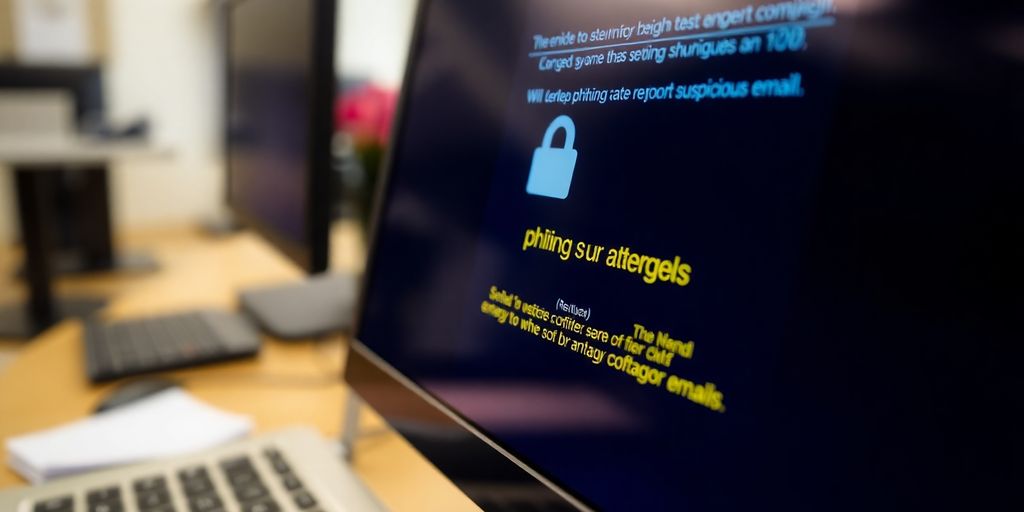
Phishing emails are a common threat in today’s digital world, and they can catch anyone off guard. These deceptive messages often appear to be from trusted sources, tricking people into revealing personal information. Understanding how to recognise and report phishing emails is crucial for protecting yourself online. In this article, we’ll explore what phishing is, how to spot these scams, and the steps you can take to report phishing emails effectively.
Key Takeaways
- Always scrutinise emails that create a sense of urgency; they may be phishing attempts.
- Look for signs like poor grammar or unfamiliar sender addresses when checking emails.
- Report phishing emails through your email client or directly to authorities.
- Practise good security habits, like using unique passwords and enabling multi-factor authentication.
- Educate friends and family about phishing to help them stay safe online.
Understanding Phishing Scams

Defining Phishing
Phishing is a scam where cyber crooks send messages that seem to be from a reliable source. These scams are designed to trick you into giving up sensitive information. In practise, phishing attempts often come via email, SMS, or social media, pretending to represent trusted companies. They rely on mimicking real communications so you might not immediately notice anything’s amiss.
- They often impersonate established brands.
- They create a false sense of urgency.
- They ask for personal details like bank info or passwords.
Common Phishing Techniques
There are several approaches used by scammers when they set up phishing attempts. Here are a few ways they might try to fool you:
- Emails that prompt immediate action, such as clicking a link or opening an attachment.
- Text messages claiming there’s a problem with your account that needs urgent attention.
- Phone calls pretending to be from your bank or a government agency, trying to secure your private data.
Below is a brief table that outlines some typical phishing techniques:
| Technique | Description | Example Scenario |
|---|---|---|
| Email Phishing | Deceptive emails with links or attachments | Notification of a password change |
| SMS Phishing | Urgent texts that mimic official alerts | Alert about a suspicious bank transaction |
| Voice Phishing | Phone calls requesting immediate action | Caller claiming to be from tech support |
Each of these methods relies on making you act quickly before you have time to think about the risk.
The Impact of Phishing
Phishing can have real and lasting consequences for those who fall victim. Some of the impacts include:
- Loss of personal and financial data.
- The stress and effort needed to sort out identity theft.
- Potential financial setbacks due to unauthorised transactions.
Experiencing a phishing attack isn’t just about losing a bit of personal data; it can disrupt your financial stability and trust in the communication channels you rely on every day. Always take a moment to verify any unexpected messages before acting on them.
Recognising Phishing Emails
Signs of a Phishing Email
Phishing messages often try to trick you with a few clear signals. Here are some points to consider:
- An urgent call for action, where the email pressures you to click a link or provide personal details immediately.
- Greetings that use generic phrases like ‘Dear account holder’ rather than your name.
- Spelling mistakes or grammatical errors that make the message seem off.
These red flags can help you decide if you should take a closer look.
Common Tactics Used by Cybercriminals
Cybercriminals use everyday tactics that might seem familiar but are easily misused:
- They often create a false sense of urgency so you act without thinking.
- They might use email addresses that look almost right but have slight differences, like a misspelt company name.
- They send messages from senders you don’t usually expect, including notices that mark the message as being from an external source.
Here is a small table that summarises some common tactics:
| Tactic | What to Look For |
|---|---|
| Urgency & Threats | Pressure to respond immediately without a second thought |
| Generic Greetings | Use of broad terms instead of your actual name |
| Suspicious Sender Info | Email addresses that seem off, like minor misspellings |
How to Verify Email Authenticity
When in doubt, it’s best to double-check. Follow these steps:
- First, hover over any links in the email (but don’t click) to see if the displayed address really matches the sender’s claimed domain.
- Next, compare the sender’s email address with past communications from the same company.
- Finally, if something isn’t right, consider contacting the company directly using a method you trust.
Take a moment to review any unexpected message thoroughly before deciding on a course of action. Being cautious can save you a lot of trouble down the track.
Staying alert and checking these details is the best way to guard against falling for phishing scams.
Steps to Report Phishing Emails

Reporting Through Email Clients
When you spot a suspicious email, start by using the built-in tools your email service offers. Most email apps have a button to report phishing, which helps the system learn and keeps others safer. Here’s what to do:
- Open the email carefully, avoiding any links or attachments.
- Click on the report or flag option for phishing.
- Once reported, remove the email from your inbox to prevent accidental clicks.
Below is a quick reference table for common email clients:
| Email Client | Action |
|---|---|
| Outlook | Select message then Report > Report phishing |
| Gmail | Click More (three dots) > Report phishing |
| Other Apps | Look for similar options or attach the email to a report message |
Contacting Authorities
After reporting within your email client, the next step is to get in touch with the proper authorities. Make sure you act quickly, especially if you suspect you have shared any personal data. Follow these steps:
- Note down any details like sender address and subject line.
- Contact the Australian Cyber Security Centre or your local police station for guidance.
- It only takes seconds to report, but can save you a heap of trouble later.
Consider these extra tips:
- Keep the phishing email unchanged.
- Document any communication or responses from authorities.
- Follow local advice on protecting your information.
Documenting the Incident
Keeping a record of what happened is vital in case further issues arise. This helps in any future investigations and can serve as evidence if needed. Here are some basic tips:
- Save a copy of the original phishing email without modifying it.
- Jot down the date, time, and any interactions you had after noticing the email.
- Record any unusual events such as unexpected logins or changes in account access.
Keeping a log of the incident makes it easier to explain the situation to professionals and provides you with peace of mind.
By following these clear steps, you’re not just protecting yourself but also helping improve security for everyone.
Protecting Yourself from Phishing
Phishing attacks come in different flavours, so it’s important to make your digital life as secure as possible. Here are some straightforward ways to armour yourself:
Practising Good Digital Hygiene
Taking care of your online habits can really make a difference. Start by keeping your software updated and being cautious with unexpected emails or messages. Some simple steps include:
- Checking sender details before clicking on any links
- Being careful when downloading attachments
- Regularly cleaning up and organising your folders
This routine helps in catching potential threats early.
Using Multi-Factor Authentication
Adding an extra layer of verification can stop most unauthorised access attempts. Multi-factor checks are a simple yet effective way to block intruders. Below is a quick snapshot of how accounts typically fare with and without this extra security step:
| Feature | With MFA | Without MFA |
|---|---|---|
| Account Security | Robust | Vulnerable |
| Ease of Access | Minor delay | Instant |
| Risk of Unauthorised Access | Low | Elevated |
Using multi-factor authentication means even if someone gets hold of your password, they’ll still struggle to break in.
Staying Informed About New Scams
The tactics used by cyber crooks keep changing, so updating yourself with the latest scams is a must. This can be as simple as:
- Reading local tech news or blogs
- Attending free online security webinars
- Chatting with peers about new phishing stories
Keeping abreast of new scam techniques can help you spot the red flags early and avoid costly mistakes.
By paying attention to these steps and making them part of your routine, you can significantly lower your risk of falling prey to phishing scams. Stay sharp and stay safe!
What to Do If You’ve Been Phished
When you suspect you’ve been phished, it’s important to act fast without getting overwhelmed. Here are some practical steps you can take if you think you’ve fallen into a phishing trap.
Immediate Actions to Take
When you first realise something’s off, stop and collect your thoughts. Start by jotting down every detail you remember about the suspicious message – when you received it, what information you may have entered, and any quick impressions. Follow these steps:
- Don’t panic – take a breath and tackle it one step at a time.
- Write down the email or message’s details while they’re still fresh in your mind.
- Note any attachments, links, or unusual instructions provided.
- Disconnect your device from the internet if you suspect any malicious software might be at play.
- If you’ve shared any personal or financial information, call your bank or financial institution immediately.
Changing Your Passwords
If you think your login information might be at risk, it’s a good idea to update your passwords straight away. Here’s what you can do:
- Identify the accounts that could be compromised.
- Immediately change the passwords, ensuring each one is distinct and strong.
- Avoid reusing old passwords; creating something new for each account offers better protection.
- Consider enabling multi-factor authentication where available, as this adds another layer of security.
Taking these steps quickly can help stop unauthorised access and prevent further issues down the line.
Monitoring Your Accounts
After you’ve taken initial steps, it’s important to keep a close eye on your accounts for any unusual activity. Consider the following approaches:
- Regularly check your bank and credit accounts for transactions you don’t recognise.
- Set up notifications where possible so you’re immediately alerted to any changes.
- Maintain a record of any suspicious behaviour in case you need to refer back to these details with your bank or a security expert.
Below is a sample table that outlines a basic timeline for monitoring your accounts:
| Time Period | Recommended Action |
|---|---|
| Immediately | Document incident & alert bank |
| Next 24-48 hours | Check online accounts frequently |
| Up to 1 week | Monitor transactions closely |
Staying vigilant in the days following a phishing incident is just as important as your initial response. Make it a habit to review your financial activity regularly and report anything suspicious immediately.
Taking these steps can help mitigate the damage and put you back in control.
Educating Others About Phishing
It’s important to help those around us understand phishing, not just to keep ourselves safe but also to protect our community. Here’s how to get started in different areas:
Sharing Knowledge with Friends and Family
Explain what phishing is in a clear, relatable way. Try to avoid giving a hard time explanation and keep things simple. Some pointers include:
- Chat about what phishing messages look like
- Tell them to check for signs like spelling mistakes and urgent language
- Remind them to always double-check unexpected requests for personal information
Sometimes a quick conversation can stop someone from reacting quickly to a shady email or SMS. Simple advice can make a big difference.
Creating Awareness in the Workplace
Start small with team meetings or informal lunch talks. It helps to organise sessions where you go over basic reasons why phishing works and how to spot it. For example, you might cover:
- Recognising suspicious sender addresses
- Checking links before clicking
- What to do if a message looks odd
You could also put together a small table for quick reference:
| Tip | What to Watch For | Action |
|---|---|---|
| Odd sender address | Email from unknown or weird domain | Verify with sender |
| Urgent request | Demands immediate action | Pause and think before clicking |
| Unexpected attachments | Files from unknown sources | Do not open, report if in doubt |
This simple table can be printed out or shared digitally, helping everyone remember the main points.
Utilising Online Resources
There are plenty of sites and blogs that explain phishing in plain language. These online resources often include checklists, tutorials, and even short quizzes that can help people spot red flags. To get the most out of these resources, consider the following steps:
- Search for local cybersecurity advice sites that explain risks in everyday language
- Bookmark online guides that regularly update examples of scams
- Discuss what you learn with others to reinforce your understanding
Some online platforms offer interactive ways to learn about phishing, making it easier to remember and pass on the knowledge.
By using these tips, you’re not only looking after your own security but giving friends, family, and colleagues useful tools to protect themselves online. This everyday approach keeps everyone a bit more alert and better informed about the scams that could cost them more than just a headache.
Teaching others about phishing is really important. Phishing is when someone tries to trick you into giving away your personal information, like passwords or bank details. You can help by sharing what you know about it. Encourage your friends and family to be careful online and to check for signs of phishing. For more tips and information, visit our website today!
Final Thoughts on Phishing Awareness
In wrapping up, it’s clear that staying safe online is no small feat. Phishing scams are everywhere, and they can catch anyone off guard, even the most cautious among us. The key takeaway? Always be on your toes. Take a moment to think before you click on any links or share personal info. If something feels off, trust your gut. Reporting suspicious emails not only helps you but also protects others from falling into the same trap. Remember, a little vigilance goes a long way in keeping your online life secure.
Frequently Asked Questions
What is phishing?
Phishing is when someone tries to trick you into giving them your personal information, like passwords or bank details, by pretending to be a trustworthy company.
How can I tell if an email is a phishing attempt?
Look for signs like urgent requests for action, poor spelling and grammar, or unfamiliar senders. If something seems off, it’s best to be cautious.
What should I do if I receive a phishing email?
Do not click on any links or attachments. Instead, report the email to your email provider and delete it.
Can I report phishing emails?
Yes, you can report phishing emails to your email provider. Most have a ‘Report phishing’ option you can use.
What steps can I take to protect myself from phishing?
Practise good online habits like using strong passwords, enabling two-factor authentication, and being cautious with email links.
What if I think I’ve been phished?
If you suspect you’ve been phished, change your passwords immediately and monitor your accounts for any unusual activity.